在用SecureCRT连接Linux的时候,需要设置Linux的网卡信息。
1、输入命令:setup,弹出配置,选择Network configuration,配置网络
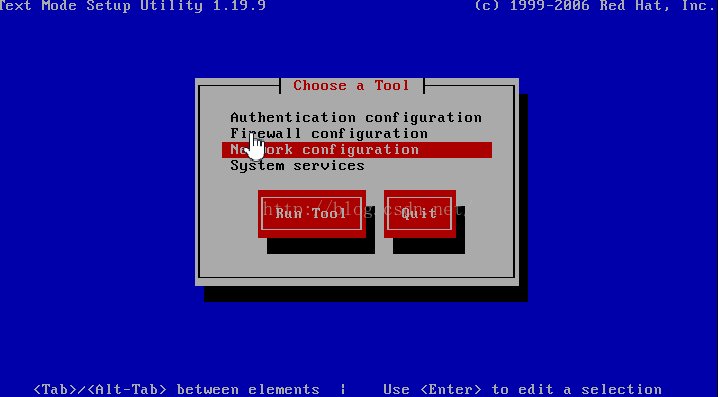
2、选择device configuration 配置网卡
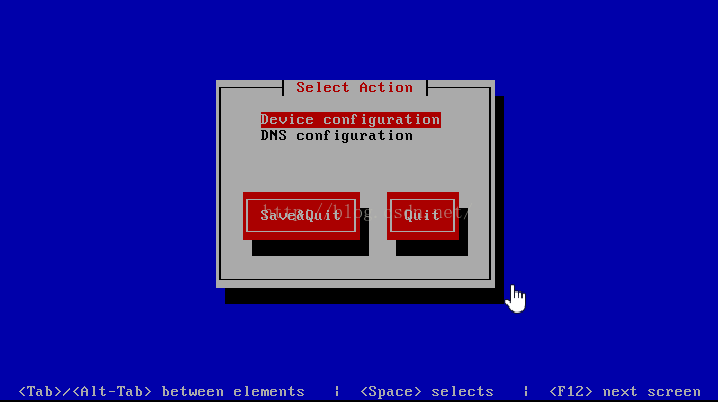
3、选择eth0,第一块网卡
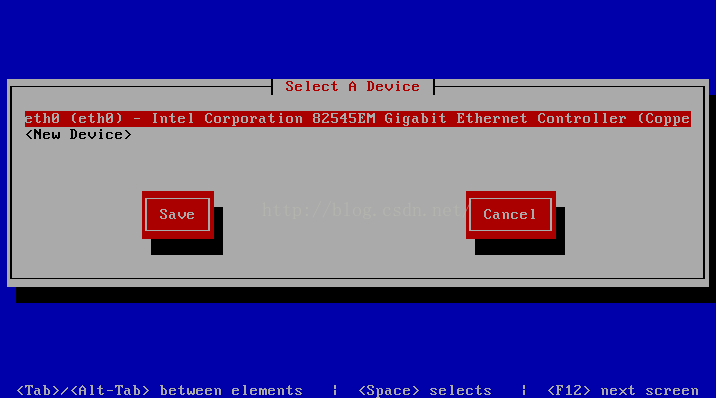
4、配置eth0网卡,注意name和device两项的名字一致,dns是网上公开可用的
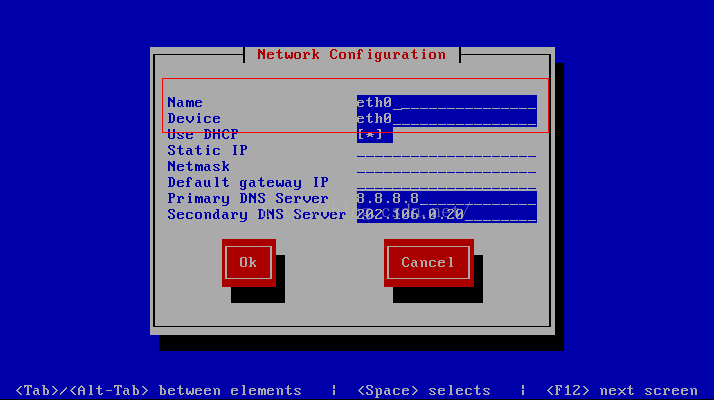
5、保存退出。
6、修改网卡配置信息为随机自启动:onboot=no 改为 onboot=yes
输入命令:cat /etc/sysconfig/network-scripts/ifcfg-eth0
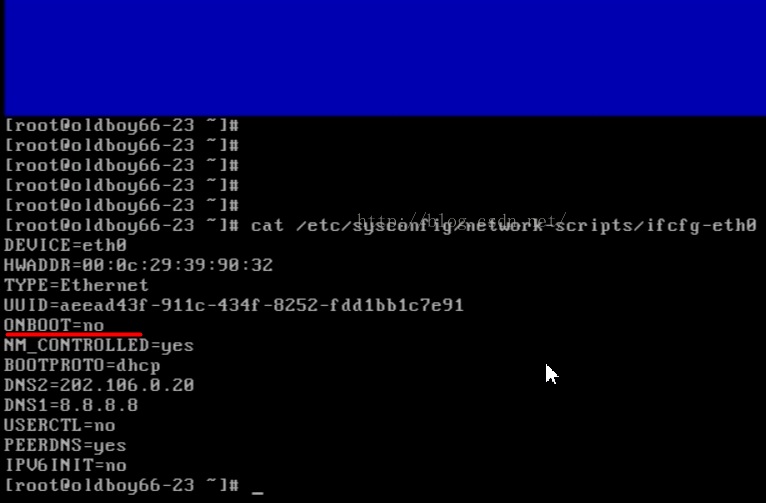
7、重启网卡
ifup eth0
或
/etc/init.d/network/restart 等价于 service network restart
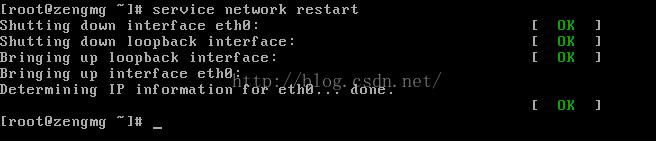
8、ifconfig 查看ip地址
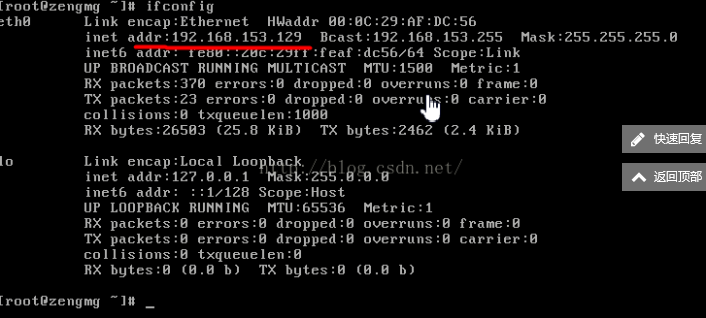
9、windows ping 看是否已经通了
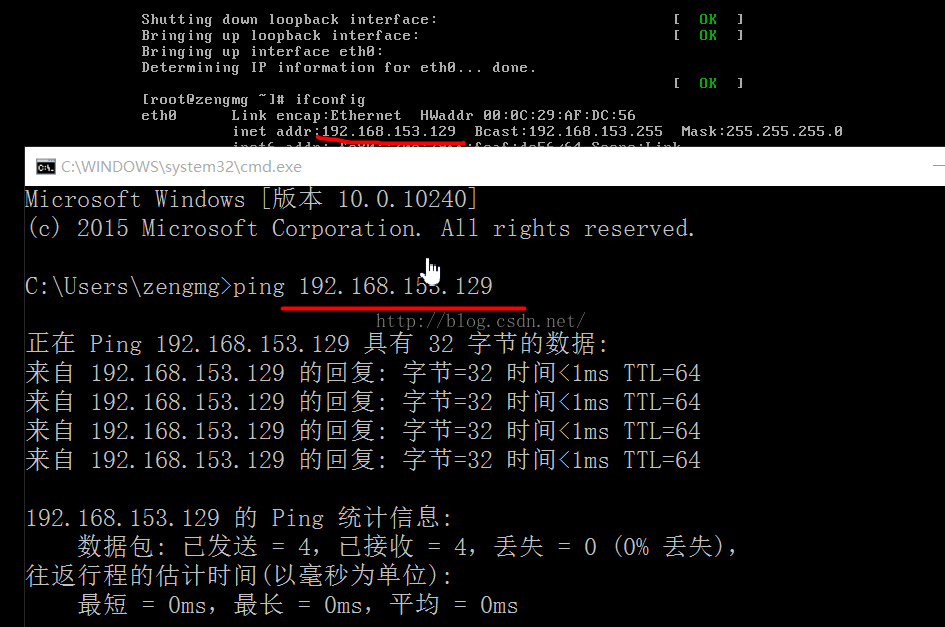
配置完毕。

