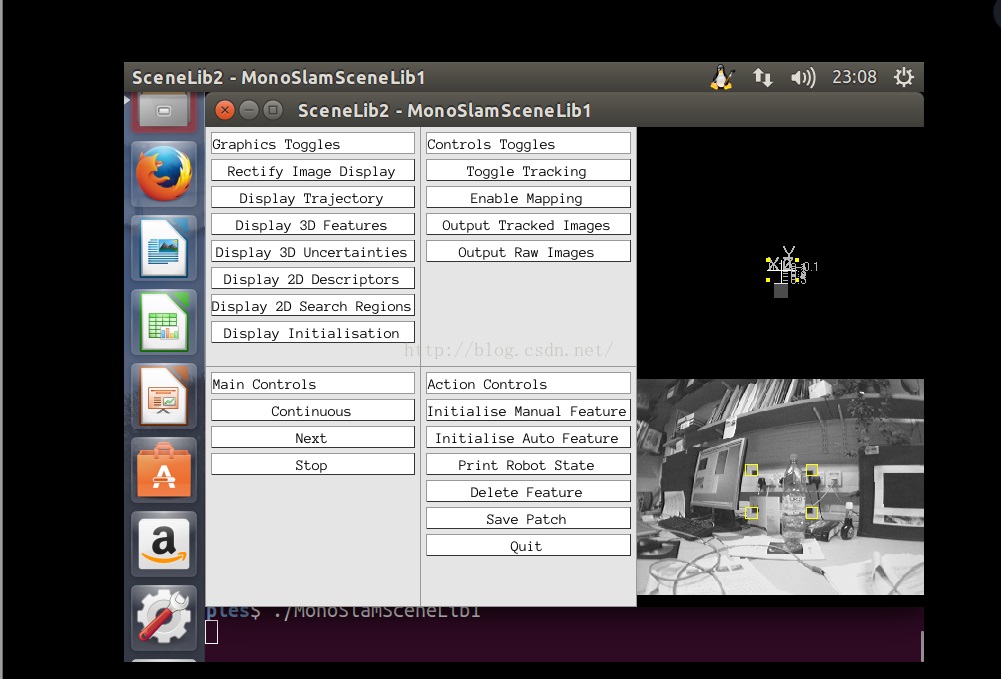一、首先是下载ubuntu的系统,我使用的虚拟机+ubuntu16.04.
作者在帮助文档上使用的14.04 和其他版本,由此可见ubuntu版本兼容性很不错。
* Ubuntu 12.04 LTS - 32bits
* Ubuntu 12.04 LTS - 64bits (thanks to Prof. Davison for testing it)
* Ubuntu 12.10 - 64bits
* Ubuntu 14.04 LTS - 64bits
* Mac OS X 10.9
* Mac OS X 10.10
二、在终端上下载github上的源码,开启编译之路。
https://github.com/hanmekim/SceneLib2
在说明上已经说得很清楚。
这里主要讲一下,需要注意的问题。
1.提前新建一下文件夹,这样安装比较有序
$ cd MY_EXTERNAL_LIBRARIES_DIRECTORY
2.按照顺序一致进行,到how to use
1-1. Modify the configuration file to use the example image sequence
$ gedit MY_WORK_DIRECTORY/SceneLib2/data/SceneLib2.cfg
> input.mode = 0;
> input.name = MY_IMAGE_DIRECTORY/TestSeqMonoSLAM;
# these are default camera parameters for the example image sequence
> cam.width = 320;
> cam.height = 240;
> cam.fku = 195;
> cam.fkv = 195;
> cam.u0 = 162;
> cam.v0 = 125;
> cam.kd1 = 9e-06;
> cam.sd = 1;
1-2. Modify the configuration file to use a USB camera
$ gedit MY_WORK_DIRECTORY/SceneLib2/data/SceneLib2.cfg
> input.mode = 1;
# change [number] to your camera (e.g. mine is video0)
> input.name = convert:[fmt=RGB24]//v4l:///dev/video[number];
# these are default camera parameters for (Logitech V-U0009),
# not calibrated properly, but it works for now
> cam.width = 320;
> cam.height = 240;
> cam.fku = 195;
> cam.fkv = 195;
> cam.u0 = 162;
> cam.v0 = 125;
> cam.kd1 = 1e-12;
> cam.sd = 1;
1-1或1-2用到一个就行,前一个是使用下载的图片,后一个是需要有usb相机
3.使用第一个,执行lee@lee-virtual-machine:~/MY_WORK_DIRECTORY/SceneLib2/BUILD/examples$ ./MonoSlamSceneLib1
可能会遇到路径不对的问题
这个时候可以把路径指到home/.......
4.sceneLib2使用了,Pangolin
可能会提示显示有问题,
terminate called after throwing an instance of 'std::runtime_error'
what(): Pangolin X11: Unable to retrieve framebuffer options
已放弃 (核心已转储)
这个问题在编译其他slam项目时也有遇到,找到下面的文件,然后注释黄色的代码,这两句可能是在下面的代码实现了,所以注释掉。
static int
visual_attribs[] =
{
GLX_X_RENDERABLE
, True,
GLX_DRAWABLE_TYPE
, GLX_WINDOW_BIT,
GLX_RENDER_TYPE
, GLX_RGBA_BIT,
GLX_X_VISUAL_TYPE
, GLX_TRUE_COLOR,
GLX_RED_SIZE
, 8,
GLX_GREEN_SIZE
, 8,
GLX_BLUE_SIZE
, 8,
GLX_ALPHA_SIZE
, 8,
GLX_DEPTH_SIZE
, 24,
GLX_STENCIL_SIZE
, 8,
GLX_DOUBLEBUFFER
, glx_doublebuffer ? True : False,
//GLX_SAMPLE_BUFFERS
, glx_sample_buffers,
//
GLX_SAMPLES , glx_sample_buffers > 0 ? glx_samples : 0,
None
};
基本上遇到的问题就这么多,祝大家好运。