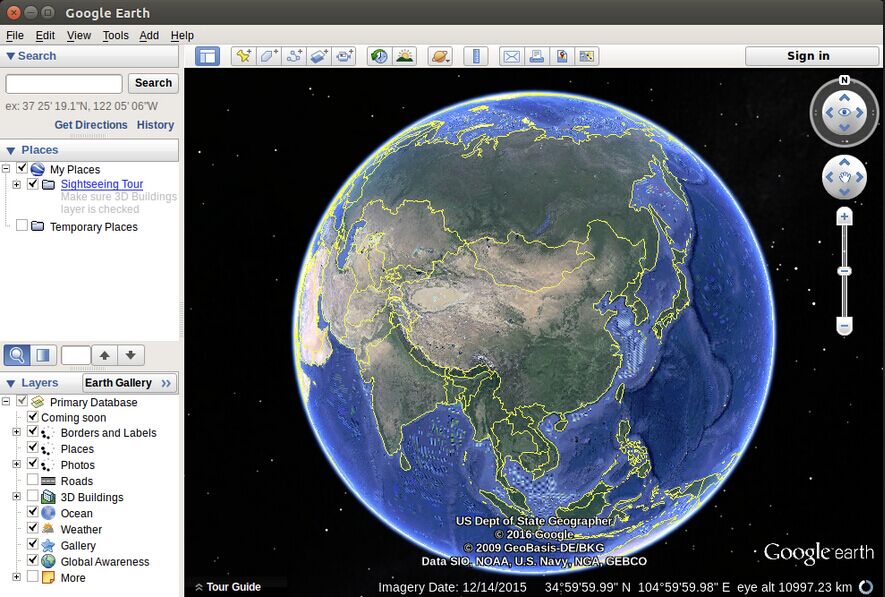Google Earth依赖lsb-core,但是Ubuntu 16.04已经把这些软件包淘汰了,我们需要手动安装。
安装lsb-core等:
$ cd /tmp
$ wget http://ftp.us.debian.org/debian/pool/main/l/lsb/lsb-security_4.1+Debian13+nmu1_amd64.deb
$ sudo dpkg -i lsb-security_4.1+Debian13+nmu1_amd64.deb
$ wget http://ftp.us.debian.org/debian/pool/main/l/lsb/lsb-invalid-mta_4.1+Debian13+nmu1_all.deb
$ sudo dpkg -i lsb-invalid-mta_4.1+Debian13+nmu1_all.deb
$ wget http://ftp.us.debian.org/debian/pool/main/l/lsb/lsb-core_4.1+Debian13+nmu1_amd64.deb
$ sudo dpkg -i lsb-core_4.1+Debian13+nmu1_amd64.deb
修复依赖问题:
$ sudo apt-get install -f
重启系统。
$ sudo reboot
下载Google Earth 64位deb包:http://www.google.com/earth/download/ge/agree.html
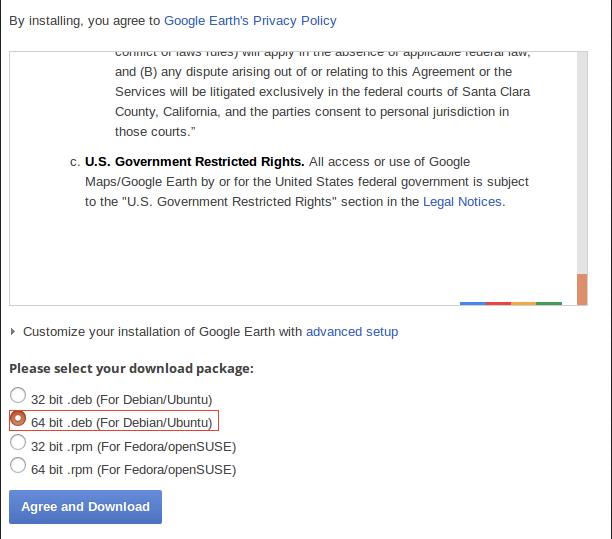
安装Google Earth:
$ sudo dpkg -i google-earth-stable_current_amd64.deb