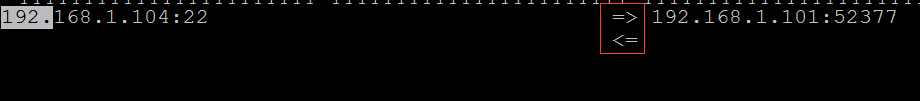1.查看网卡
ifconfig
eth0,eth1,eth2......代表网卡1、网卡2、网卡3、……
lo代表127.0.0.1,即localhost
bond0表示双网卡绑定
2.指定网卡查看带宽
iftop -i eth0
3.指定网卡并显示IP端口
iftop -i eth0 -P -nN
4.>>箭头表示传输方向
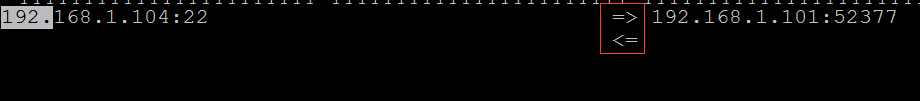
1.查看网卡
ifconfig
eth0,eth1,eth2......代表网卡1、网卡2、网卡3、……
lo代表127.0.0.1,即localhost
bond0表示双网卡绑定
2.指定网卡查看带宽
iftop -i eth0
3.指定网卡并显示IP端口
iftop -i eth0 -P -nN
4.>>箭头表示传输方向