1、需要用pem文件连接到centos系统中,
xshell使用pem文件登录:新建会话属性-->连接-->用户身份验证-->方法(Public Key)-->浏览(选择pem文件)
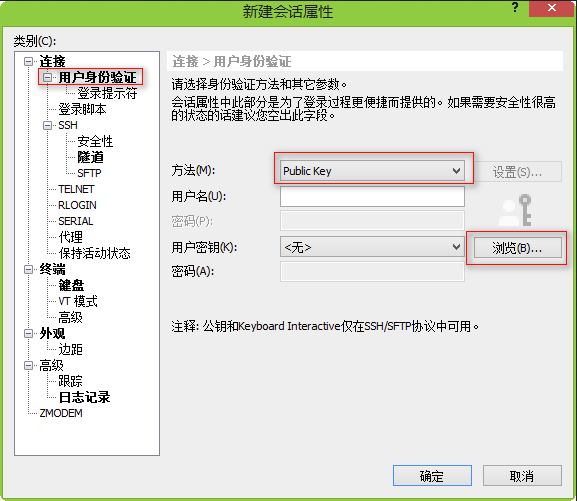
2、修改root密码
sudo passwd root
然后输入两次密码
3、修改centos登录方式为密码登录
打开配置文件 /etc/ssh/sshd_config (ubuntu 为/etc/ssh/sshd-config),设置如下几个参数:
PermitRootLogin yes
PubkeyAuthentication no (也可用#号注释)
PasswordAuthentication yes
4、重启sshd服务
/etc/init.d/sshd restart

