修改shadowsocks代码后要进行测试,虽然server端最终是运行服务器上的,但是能够在本地测试还是很方便的,这就需要在本地同时运行server和local端,而且可以使用浏览器通过它上网。
环境:Ubuntu 15.10
1.在shadowsocks的server.py和local.py同级目录下建立config.json,将server和local都配置为本地127.0.0.1即可。
{
"server":"127.0.0.1",
"server_port":7001,
"local_address": "127.0.0.1",
"local_port":1080,
"password":"asdfadsfasdf",
"timeout":300,
"method": "aes-256-cfb",
}
2.修改pac文件(如果之前在本地使用shadowsocks科学上网的话,应该是有pac文件的,若没有,则参考这里),并在“网络设置”的“代理”中添加上该pac文件路径,使全部流量都走shadowsocks代理。
var direct = 'DIRECT;';
var hasOwnProperty = Object.hasOwnProperty;
function FindProxyForURL(url, host) {
var suffix;
var pos = host.lastIndexOf('.');
pos = host.lastIndexOf('.', pos - 1);
while(1) {
if (pos <= 0) {
if (hasOwnProperty.call(domains, host)) {
return proxy;
} else {
return proxy; //原来是 return direct
}
}
suffix = host.substring(pos + 1);
if (hasOwnProperty.call(domains, suffix)) {
return proxy;
}
pos = host.lastIndexOf('.', pos - 1);
}
}
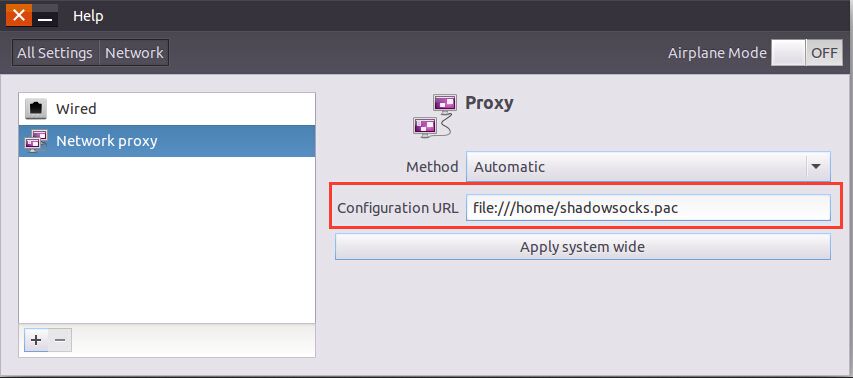
3.运行server.py和local.py,使用浏览器能正常访问国内网站,而且server和local端都有打印信息,即说明运行正常。
下面就可以愉快的测试了。

