github.com,作为程序员的代码仓库,我们经常会用到。但有时候我们不能直接通过网络链接它,只能通过代理。
这里我有一台代理服务器,起初我以为在终端设置了代理环境就行了,其设置为在你的~/.bashrc里增加以下几行:
export http_proxy="http://proxy-server:3128/"
export https_proxy="http://proxy-server:3128/"
export ftp_proxy="http://proxy-server:3128/"
设置好以后,使用以下命令使其启动
source ~/.bashrc
然后测试wget是没有问题的,如下:
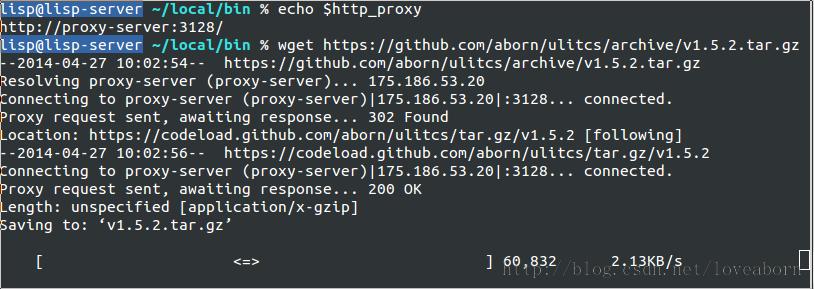
但使用git clone就不行
git clone git@github.com:aborn/ulitcs.git
配制过程分为以下几步:
1. 安装socat,在ubuntu下使用以下命令安装
sudo apt-get install socat
2. 编辑一个脚本文件,名字为git-proxy ,内容如下
#!/bin/sh
# Use socat to proxy git through an HTTP CONNECT firewall.
# Useful if you are trying to clone git:// from inside a company.
# Requires that the proxy allows CONNECT to port 9418.
#
# Save this file as gitproxy somewhere in your path
# (e.g., ~/bin) and then run
# chmod +x git-proxy
# git config --global core.gitproxy git-proxy
#
#
# Configuration. Common proxy ports are 3128, 8123, 8000.
_proxy=proxy-server
_proxyport=3128
exec socat STDIO PROXY:$_proxy:$1:$2,proxyport=$_proxyport
3. 将git-proxy放到一个目录下,如我将它放到/home/lisp/local/bin,并将该目录加入到PATH
cp git-proxy /home/lisp/local/bin/
将该目录加入到PATH,加入以下内容到~/.bashrc,然后souce ~/.bashrc
export PATH=$PATH:/home/lisp/local/bin
source ~/.bashrc
4. 修改~/.gitconfig,加入以下行和代理
gitproxy = git-proxy
我.gitconfig文件内容如下:
[push]
default = simple
[user]
name = aborn
email = loveaborn@foxmail.com
[core]
editor = emacs
gitproxy = git-proxy
[https]
proxy = http://proxy-server:3128
[http]
proxy = http://proxy-server:3128
5. 下载转换协议文件connect.c,下载地址点击
只要下载connect.c文件即可,然后编译
gcc -o connect connect.c
将编译后的文件connect也拷贝到/home/lisp/local/bin下
6. 修改~/.ssh/config,加入以下行
ProxyCommand /home/lisp/local/bin/connect -H proxy-server:3128 %h %p
我的~/.ssh/config文件内容如下:
ProxyCommand /home/lisp/local/bin/connect -H proxy-server:3128 %h %p
Host github.com
User loveaborn@foxmail.com
Port 443
Hostname ssh.github.com
注意这里的connect文件目录与第5步放置的目录一致。
以上步骤完成后,就行了,如下截图:
git clone git@github.com:aborn/ulitcs.git
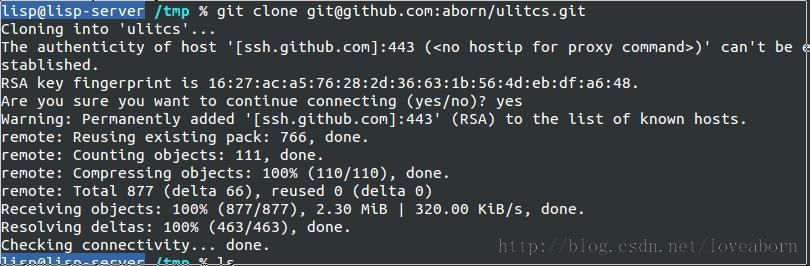
git push
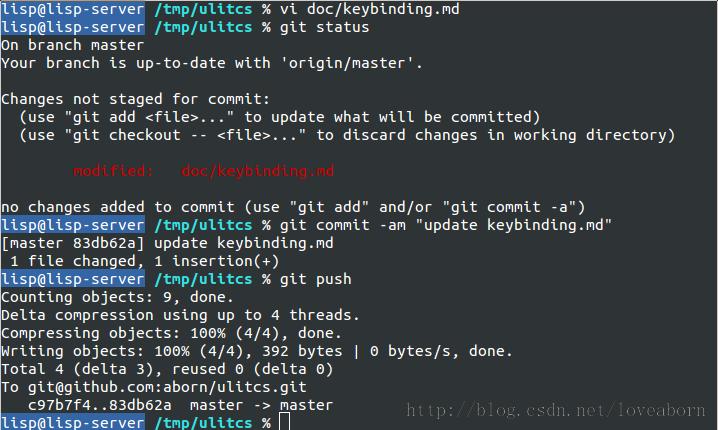
注意:
1. 上面的proxy-server根据你的代理,设置为替换为你的代理服务器的ip地址或者域名
2. 上面的connect.c 文件、编译好的connect文件和git-proxy文件,也可以从这里下载connect.tar.gz 和 git-proxy
3. 我的操作系统为Ubuntu 14.04LTS

