Ubuntu系统中在安装ttf-mscorefonts-installer时(或者wine、ubuntu-restricted-extras等)会弹出如下窗口,导致安装过程阻塞。
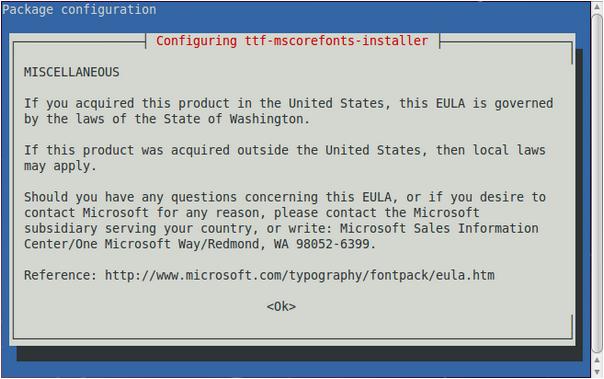
方法1:
按Tab键,选中ok,然后按Enter键。
方法2(如果使用脚本,这种就很方便):
echo ttf-mscorefonts-installer msttcorefonts/accepted-mscorefonts-eula select true | sudo debconf-set-selections
sudo apt-get install ttf-mscorefonts-installer

