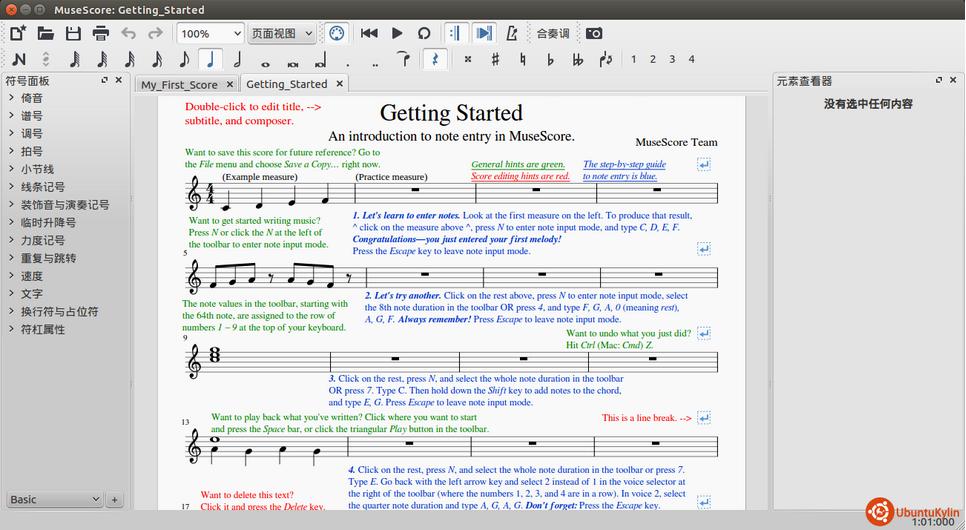ubuntu对midi的支持不太好,不像windows下一个蛋糕软件就行。
安装音乐字体(soundfont,中文名难听,还是叫音源好啦)、管理器:
sudo apt-get install fluidsynth jackd qjackctl qsynth
fluidsynth里附带了一个100多兆的音源,这个使用最广,但我听惯了windows的乐器声,它有点不太一样,强迫症发作。然后就找到了这个又小又好的音源:
sudo apt-get install timgm6mb-soundfont
管理器安装完需要配置一下。
配置好之后就可以用vlc之类的播放器加插件播放mid格式的音乐了。
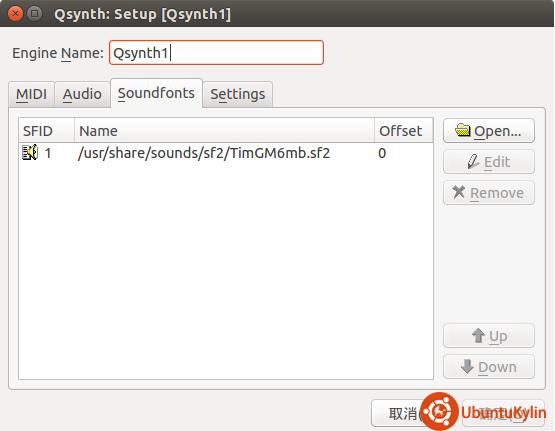
安装音序器:
sudo apt-get install rosegarden
同理,这个是最经典的制作软件了,但用起来麻烦,需要一直开着qsynth,还要在菜单里选择端口才能正常播放。于是把qsynth设置到托盘
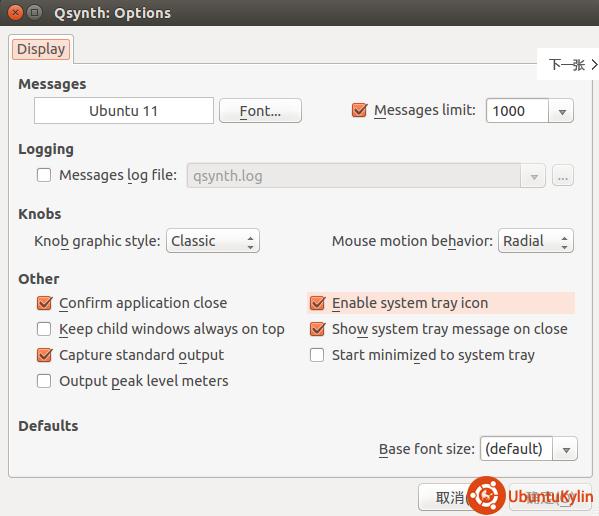
设置端口
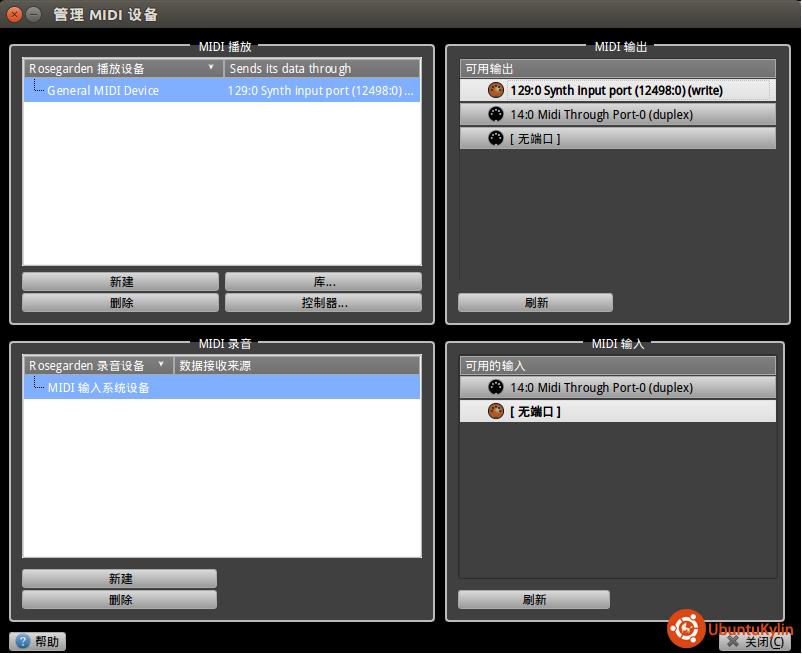
这样就可以用rosegarden制作音乐了。
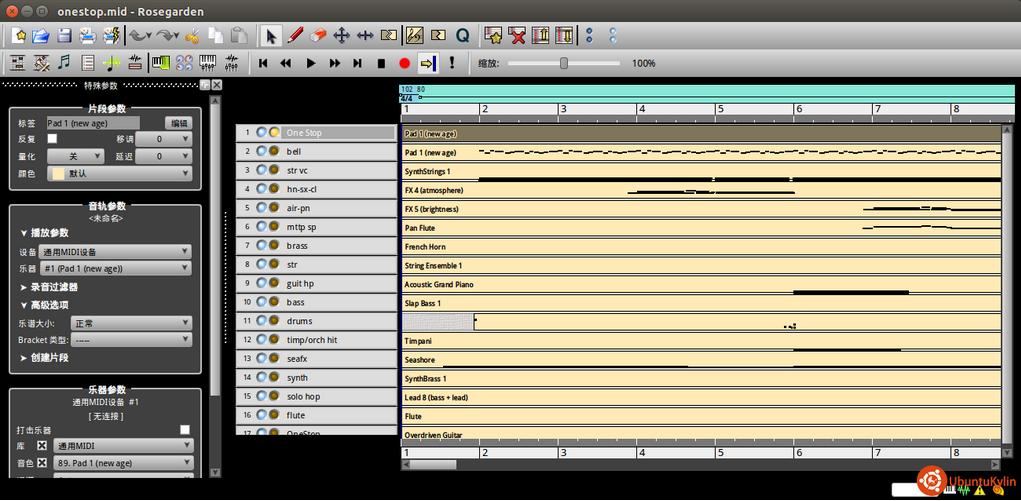
搜索的时候还发现了另外一个软件musescore,很好用,只需要打开软件填音符,不需要打开那些软七八糟的窗口。在软件中心搜索安装或者用ppa:
sudo add-apt-repository ppa:mscore-ubuntu/mscore-stable
sudo apt-get update
sudo apt-get install musescore
大功告成!