环境:vmware vsphere+Ubuntu14.04server+openstack(liberty)
更改之前是运行正常的。但是由于需求变化需要增加CPU数和内存,然后就关闭电源更改配置再开机
出现以下的情况:
MariaDB database server mysqld fail
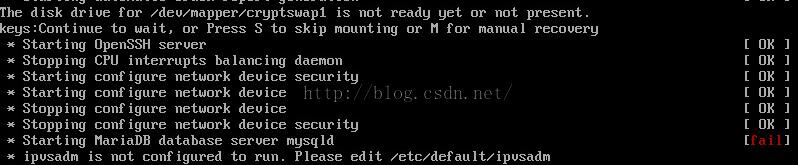
进入系统后 Linux bridge agent not alive
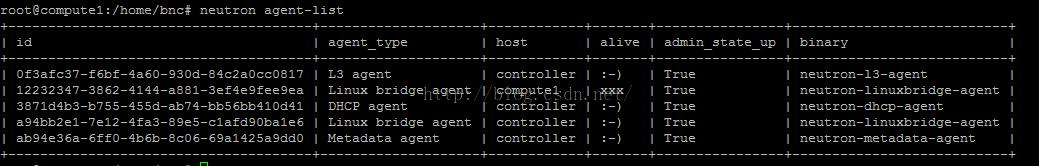
于是我改回之前的快照一切运行正常。
然后我看了一下 /var/log/neutron/neutron-plugin-linuxbridge-agent.log
2016-01-07 18:24:25.811 24331 INFO oslo.messaging._drivers.impl_rabbit [-] Reconnected to AMQP server on controller:5672
2016-01-07 18:24:29.118 24331 INFO oslo.messaging._drivers.impl_rabbit [-] A recoverable connection/channel error occurred, trying to reconnect: [Errno 104] Connection reset by peer
2016-01-07 18:24:43.162 24331 ERROR oslo.messaging._drivers.impl_rabbit [-] AMQP server on controller:5672 is unreachable: [Errno 32] Broken pipe. Trying again in 1 seconds.
2016-01-07 18:24:44.184 24331 INFO oslo.messaging._drivers.impl_rabbit [-] Reconnected to AMQP server on controller:5672
2016-01-07 19:32:08.363 24331 ERROR oslo.messaging._drivers.impl_rabbit [-] AMQP server on controller:5672 is unreachable: [Errno 104] Connection reset by peer. Trying again in 1 seconds.
2016-01-07 19:32:08.366 24331 ERROR oslo.messaging._drivers.impl_rabbit [-] AMQP server on controller:5672 is unreachable: [Errno 104] Connection reset by peer. Trying again in 1 seconds.
2016-01-07 19:32:08.370 24331 ERROR oslo.messaging._drivers.impl_rabbit [-] AMQP server on controller:5672 is unreachable: [Errno 104] Connection reset by peer. Trying again in 1 seconds.
2016-01-07 19:32:08.377 24331 ERROR oslo.messaging._drivers.impl_rabbit [-] AMQP server on controller:5672 is unreachable: [Errno 104] Connection reset by peer. Trying again in 1 seconds.
2016-01-07 19:32:08.378 24331 ERROR oslo.messaging._drivers.impl_rabbit [-] AMQP server on controller:5672 is unreachable: [Errno 104] Connection reset by peer. Trying again in 1 seconds.
2016-01-07 19:32:09.409 24331 ERROR oslo.messaging._drivers.impl_rabbit [-] AMQP server on controller:5672 is unreachable: [Errno 111] ECONNREFUSED. Trying again in 2 seconds.
2016-01-07 19:32:09.410 24331 ERROR oslo.messaging._drivers.impl_rabbit [-] AMQP server on controller:5672 is unreachable: [Errno 111] ECONNREFUSED. Trying again in 2 seconds.
2016-01-07 19:32:09.411 24331 ERROR oslo.messaging._drivers.impl_rabbit [-] AMQP server on controller:5672 is unreachable: [Errno 111] ECONNREFUSED. Trying again in 2 seconds.
2016-01-07 19:32:09.411 24331 ERROR oslo.messaging._drivers.impl_rabbit [-] AMQP server on controller:5672 is unreachable: [Errno 111] ECONNREFUSED. Trying again in 2 seconds.
2016-01-07 19:32:09.412 24331 ERROR oslo.messaging._drivers.impl_rabbit [-] AMQP server on controller:5672 is unreachable: [Errno 111] ECONNREFUSED. Trying again in 2 seconds.
2016-01-07 19:32:11.447 24331 ERROR oslo.messaging._drivers.impl_rabbit [-] AMQP server on controller:5672 is unreachable: [Errno 111] ECONNREFUSED. Trying again in 2 seconds.
2016-01-07 19:32:11.448 24331 ERROR oslo.messaging._drivers.impl_rabbit [-] AMQP server on controller:5672 is unreachable: [Errno 111] ECONNREFUSED. Trying again in 2 seconds.
2016-01-07 19:32:11.448 24331 ERROR oslo.messaging._drivers.impl_rabbit [-] AMQP server on controller:5672 is unreachable: [Errno 111] ECONNREFUSED. Trying again in 2 seconds.
2016-01-07 19:32:11.449 24331 ERROR oslo.messaging._drivers.impl_rabbit [-] AMQP server on controller:5672 is unreachable: [Errno 111] ECONNREFUSED. Trying again in 2 seconds.
2016-01-07 19:32:11.449 24331 ERROR oslo.messaging._drivers.impl_rabbit [-] AMQP server on controller:5672 is unreachable: [Errno 111] ECONNREFUSED. Trying again in 2 seconds.
2016-01-07 19:32:13.327 24331 ERROR oslo.messaging._drivers.impl_rabbit [-] AMQP server on controller:5672 is unreachable: [Errno 104] Connection reset by peer. Trying again in 1 seconds.
然后我根据一篇教程解决了这个问题:
Would try on Ubuntu :-
Per AMQP server on localhost:5672 is unreachable
Change the RabbitMQ guest password: sudo rabbitmqctl change_password guest password
Restart RabbitMQ service: sudo service rabbitmq restart
If it won't work
Change the RabbitMQ guest password: $ sudo rabbitmqctl change-password guest guest
Restart RabbitMQ service: sudo service rabbitmq restart
[Errno 111] ECONNREFUSED means usualy firewall (IPv4 iptables firewall) issue
So , check $ iptables-save | grep 5672 and make sure port is open via iptables firewall
Then check
$ service rabbitmq status
$ netstat -lntp | grep rabbitmq
which supposed provide you pid. Say xxxx
$ ps -ef | grep xxxx
但是又报了另外一个错:
2016-01-07 19:36:38.767 29221 INFO oslo.messaging._drivers.impl_rabbit [req-d5265801-436f-4a94-a114-9200746a1004 - - - - -] Connecting to AMQP server on controller:5672
2016-01-07 19:36:38.782 29221 INFO oslo.messaging._drivers.impl_rabbit [req-d5265801-436f-4a94-a114-9200746a1004 - - - - -] Connected to AMQP server on controller:5672
2016-01-07 19:36:38.796 29221 INFO oslo.messaging._drivers.impl_rabbit [req-d5265801-436f-4a94-a114-9200746a1004 - - - - -] Connecting to AMQP server on controller:5672
2016-01-07 19:36:38.811 29221 INFO oslo.messaging._drivers.impl_rabbit [req-d5265801-436f-4a94-a114-9200746a1004 - - - - -] Connected to AMQP server on controller:5672
2016-01-07 19:36:38.826 29221 INFO oslo.messaging._drivers.impl_rabbit [req-d5265801-436f-4a94-a114-9200746a1004 - - - - -] Connecting to AMQP server on controller:5672
2016-01-07 19:36:38.843 29221 INFO oslo.messaging._drivers.impl_rabbit [req-d5265801-436f-4a94-a114-9200746a1004 - - - - -] Connected to AMQP server on controller:5672
2016-01-07 19:36:38.860 29221 INFO oslo.messaging._drivers.impl_rabbit [req-d5265801-436f-4a94-a114-9200746a1004 - - - - -] Connecting to AMQP server on controller:5672
2016-01-07 19:36:38.877 29221 INFO oslo.messaging._drivers.impl_rabbit [req-d5265801-436f-4a94-a114-9200746a1004 - - - - -] Connected to AMQP server on controller:5672
2016-01-07 19:36:38.893 29221 INFO neutron.plugins.ml2.drivers.linuxbridge.agent.linuxbridge_neutron_agent [req-d5265801-436f-4a94-a114-9200746a1004 - - - - -] LinuxBridge Agent RPC Daemon Started!
2016-01-07 19:36:38.915 29221 INFO oslo.messaging._drivers.impl_rabbit [-] Connecting to AMQP server on controller:5672
2016-01-07 19:36:38.931 29221 INFO oslo.messaging._drivers.impl_rabbit [-] Connected to AMQP server on controller:5672
2016-01-07 19:36:38.959 29221 INFO neutron.plugins.ml2.drivers.linuxbridge.agent.arp_protect [req-d5265801-436f-4a94-a114-9200746a1004 - - - - -] Clearing orphaned ARP spoofing entries for devices []
2016-01-07 19:36:38.960 29221 INFO neutron.plugins.ml2.drivers.linuxbridge.agent.linuxbridge_neutron_agent [req-d5265801-436f-4a94-a114-9200746a1004 - - - - -] Agent out of sync with plugin!
2016-01-07 19:36:38.961 29221 INFO neutron.agent.securitygroups_rpc [req-d5265801-436f-4a94-a114-9200746a1004 - - - - -] Preparing filters for devices set(['tap727ad84b-ca', 'tap13b1d7c8-00', 'tap65771fd8-7a'])
2016-01-07 19:36:38.962 29221 INFO oslo.messaging._drivers.impl_rabbit [req-d5265801-436f-4a94-a114-9200746a1004 - - - - -] Connecting to AMQP server on controller:5672
2016-01-07 19:36:38.976 29221 INFO oslo.messaging._drivers.impl_rabbit [req-d5265801-436f-4a94-a114-9200746a1004 - - - - -] Connected to AMQP server on controller:5672
2016-01-07 19:36:40.143 29221 INFO neutron.plugins.ml2.drivers.linuxbridge.agent.linuxbridge_neutron_agent [req-d5265801-436f-4a94-a114-9200746a1004 - - - - -] Device tap727ad84b-ca not defined on plugin
2016-01-07 19:36:40.144 29221 INFO neutron.plugins.ml2.drivers.linuxbridge.agent.linuxbridge_neutron_agent [req-d5265801-436f-4a94-a114-9200746a1004 - - - - -] Port tap13b1d7c8-00 updated. Details: {u'profile': {}, u'network_qos_policy_id': None, u'qos_policy_id': None, u'allowed_address_pairs': [], u'admin_state_up': True, u'network_id': u'd45ddb04-5a43-4647-ae4d-b6208e4dd17e', u'segmentation_id': 17, u'device_owner': u'compute:nova', u'physical_network': None, u'mac_address': u'fa:16:3e:c7:6d:28', u'device': u'tap13b1d7c8-00', u'port_security_enabled': True, u'port_id': u'13b1d7c8-008c-4dbb-96a3-6997336d7f28', u'fixed_ips': [{u'subnet_id': u'd39ff604-bbd2-4636-8c57-48acfea50d1c', u'ip_address': u'192.168.52.151'}], u'network_type': u'vxlan', u'security_groups': [u'95cd950c-e746-41b3-adb4-1baf30ab55d4']}
2016-01-07 19:36:40.732 29221 INFO neutron.plugins.ml2.drivers.linuxbridge.agent.linuxbridge_neutron_agent [req-d5265801-436f-4a94-a114-9200746a1004 - - - - -] Device tap65771fd8-7a not defined on plugin
Device tap65771fd8-7a not defined on plugin
mysql的数据库如下:
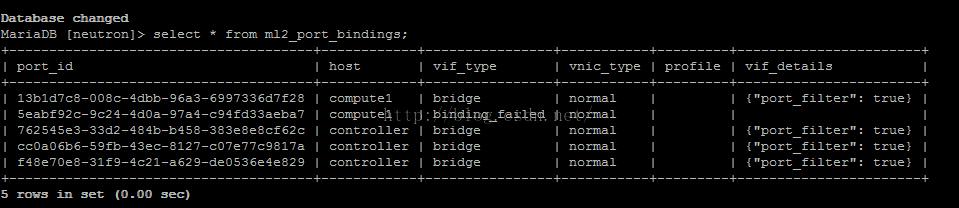
后来查了一下可能是因为这个原因:
If eth1 is used for the vxlan tunnel end points, it can't also be used in a bridge ala provider_bridge_mappings. You should have a dedicated interface or a vlan interface off eth1 (i.e. Eth1.20) that is dedicated to the overlay traffic. Move the local_ip address to that interface on respective nodes. Verify that you can ping between nodes at each address. If this doesn't work, the Neutron pieces won't work. You shouldn't have to restart any neutron services, since the IP isn't changing.
Once you create a vxlan tenant network and boot some instances, verify that the vxlan interface is being setup and placed in the respective bridge. You can use 'brctl show' to look at the brq bridge that corresponds to the network. You should see a vxlan interface and the tap interfaces of your instances.
对于openvswitch来说(liberty默认使用Linux-bridge)
因为加入到网桥的接口是作为二层接口来看待的,因此没有IP地址,也就是说我们现在的网络节点没有了IP地址了,成为了为一台二层设备了,不能进行任何的三层(IP网络)操作了.
其实使用ovs-vsctl命令创建网桥时,会默认加入一个与网桥名同名的一个三层接口,对br-ex来说就是br-ex网络接口。

