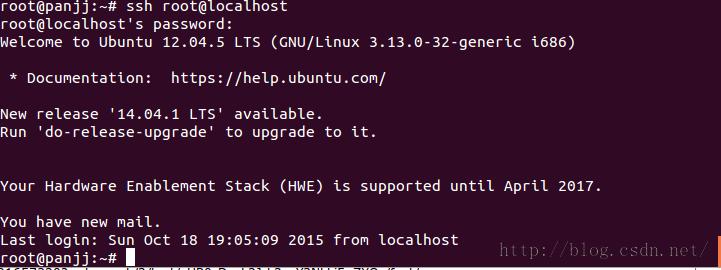今天在试验《鸟哥的Linux私房菜服务器架设篇》的SSH的例题时,按照例题的做法:
rm /etc/ssh/ssh_host*
/etc/init.d/sshd restart
ssh root@localhost
当然,按照例题给的预测,是无法连接的。

当然由于我用的是Ubuntu而非鸟哥用的cenos,所以没有出现与他书本上的一样的代码:
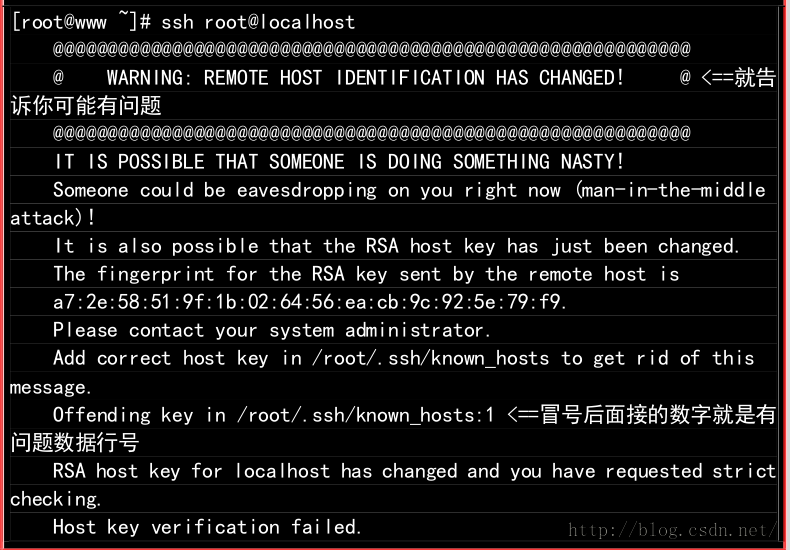
按照鸟哥书上的解决方法,使用 vim 到 /root/.ssh/known_hosts ,并将第 1 行(冒号 : 后面接的数字就是了) 删除,之后再重新 ssh。然而我打开/root/.ssh/known_hosts,没有出现有冒号的地方,然后我索性把里面的那三行东西都删了。
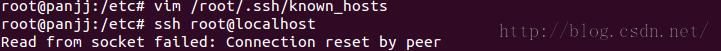
查看日志,ubuntu的ssh的log记录在/var/log/auth.log:
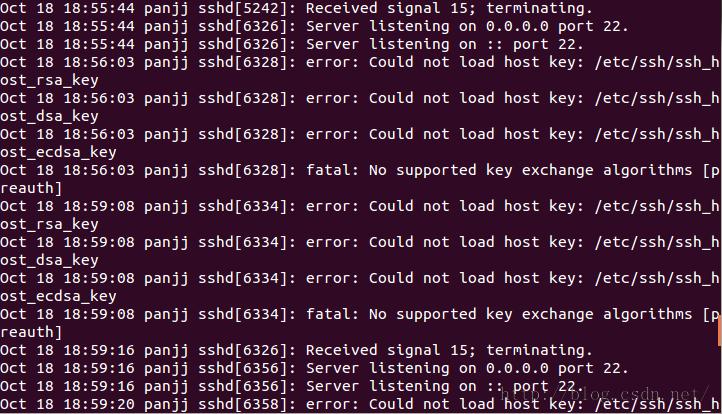
可以看到图片的第四五行,发现了问题所在:找不到公钥私钥。应该是我刚才不小心把公钥私钥删掉了。
解决方法:
ssh-keygen -t dsa -P '' -f /etc/ssh/ssh_host_dsa_key
ssh-keygen -trsa -P '' -f /etc/ssh/ssh_host_rsa_key
然后即可重新连接。