安装过程:
一:所需组件
1 PostgreSQL 9.4 or higher.
2 Proj4 .reprojection library.
3 GEOS .geometry library.
4 LibXML2. LibXML2 is currently used in some imports functions
5 JSON-C. JSON-C is currently used to import GeoJSON via the function ST_GeomFromGeoJson.
6 GDAL.
以上所需组件最好下载源码安装。
二:环境信息
Postgresql: 9.4.2
Postgis: 2.2
pgrouting: 2.2
OS : Ubuntu 15.04
查看方法:
routedb_test=# select postgis_version();
postgis_version
---------------------------------------
2.2 USE_GEOS=1 USE_PROJ=1 USE_STATS=1
(1 row)
routedb_test=# select postgis_version();
postgis_version
---------------------------------------
2.2 USE_GEOS=1 USE_PROJ=1 USE_STATS=1
(1 row)
cat /etc/issue
Ubuntu 15.04
三: 安装依赖包
--3.1 安装 proj
下载地址: http://trac.osgeo.org/proj/
--简要步骤
# mkdir -p /home/postgres/pg_tool/proj
#./configure --prefix=/home/postgres/pg_tool/proj
# make
# make install
备注:安装过程中没报错,并且 /home/postgres/pg_tool/proj 目录下有文件,说明 proj 安装成功。
--3.2 安装 geos
下载地址: http://trac.osgeo.org/geos/
--简要步骤
# mkdir -p /home/postgres/pg_tool/geos
# ./configure --prefix=/home/postgres/pg_tool/geos --enable-python --enable-ruby
# make
# make check
# make install
--3.3 安装 JSON-C
下载地址: http://oss.metaparadigm.com/json-c/
--简要步骤
# wget http://oss.metaparadigm.com/json-c/json-c-0.9.tar.gz
# mkdir -p /home/postgres/pg_tool/json
# sh autogen.sh
# ./configure --prefix=/home/postgres/pg_tool/json
# make
# make install
--3.4 安装 GDAL
下载地址:http://trac.osgeo.org/gdal/wiki/DownloadSource
--简要步骤
# mkdir -p /home/postgres/pg_tool/gdal
# ./configure --prefix=/home/postgres/pg_tool/gdal
# make
# make install
--3.5 安装 libxml2
# sudo apt-get install libxml2-dev
备注:也可以在 http://www.linuxfromscratch.org/blfs/view/svn/general/libxml2.html 下载。
--3.6 安装 postgis-2.2
--3.6.1 .bash_profile 新增以下环境变量
export PROJ_HOME=/home/postgres/pg_tool/proj
export GEOS_HOME=/home/postgres/pg_tool/geos
export GDAL_HOME=/home/postgres/pg_tool/gdal
export JSON_HOME=/home/postgres/pg_tool/json
export LD_LIBRARY_PATH=$GDAL_HOME/lib:$JSON_HOME/lib:$PROJ_HOME/lib:$GEOS_HOME/lib
备注:编缉完成后,执行.bash_profile 立即生效。
-- 3.6.2 下载 postgis-2.2
下载地址: http://postgis.refractions.net/download/
--3.6.3 configure
# ./configure --with-pgconfig=/opt/pgsql9.2.3/bin/pg_config --with-projdir=/home/postgres/pg_tool/proj --with-geosconfig=/home/postgres/pg_tool/geos/bin/geos-config --with-gdalconfig=/home/postgres/pg_tool/gdal/bin/gdal-config --with-jsondir=/home/postgres/pg_tool/json
备注:执行 configure 之后,如果没报错,会出现以下信息:
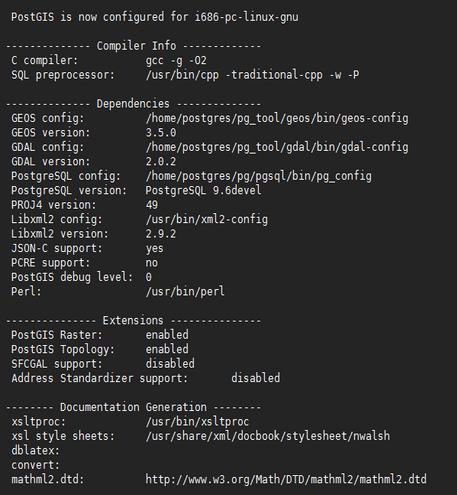
--3.6.4 编译并安装
# make
# make check
# sudo make install (注意需要sudo)
--3.7 安装 pgrouting2.2
下载地址:https://github.com/pgRouting/pgrouting
--简要步骤
# cd pgrouting
# makedir build
# cd build
# cmake ..
# make
# sudo make install
备注:需要安装依赖的包 libboost-thread-dev,libcgal-dev
详情阅读源码里的README.md
FAQ
Q1:create extension postgis
ERROR: could not load library "/home/postgres/pg/pgsql/lib/postgis-2.2.so": libproj.so.9: cannot open shared object file: No such file or directory
A1:安装postgis需要启动postgresql,注意把postgresql安装路径配置到path路径下,主要不要使用最新版本的postgresql
Q2:出现如图2所示错误
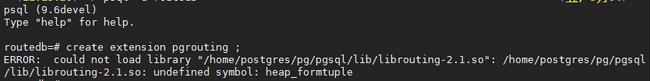
A2:注意不要安装最新版本的postgresql,最好apt-cache search postgresql
查看一下本系统支持的稳定版本的postgresql,其他如Q1
Q3:-1: error: collect2: ld returned 1 exit status
A3:注意gcc,和g++是否安装,sudo apt-get install build-essential bison libc6-dev
Q4:ERROR:AM_PROG_LIBTOOL command not found
A4:安装libtool包,执行 autoreconf -fvi 注意:最好需要重新生成configure文件,重新make
Q5:还有其他问题
A5:看一下readme.md里依赖的包安装没有,查看出错信息,定位错误原因,然后搜答案。

