新买了一台电脑,无线网卡驱动:Realtek RTL8723BE
在网上查了一下这样安装驱动:http://www.linuxdiyf.com/linux/13478.html
装完驱动后,发现过一段时间就会自动掉线,掉线后不能重连,相当的不稳定。
最终在网上找到了解决方法:
sudo echo "options rtl8723be fwlps=0 swlps=0" > /etc/modprobe.d/rtl8723be.conf
sudo reboot
安装的ubuntu系统,相信其他系统应该也一样使用。
参考:https://bugs.launchpad.net/ubuntu/+source/linux/+bug/1240940
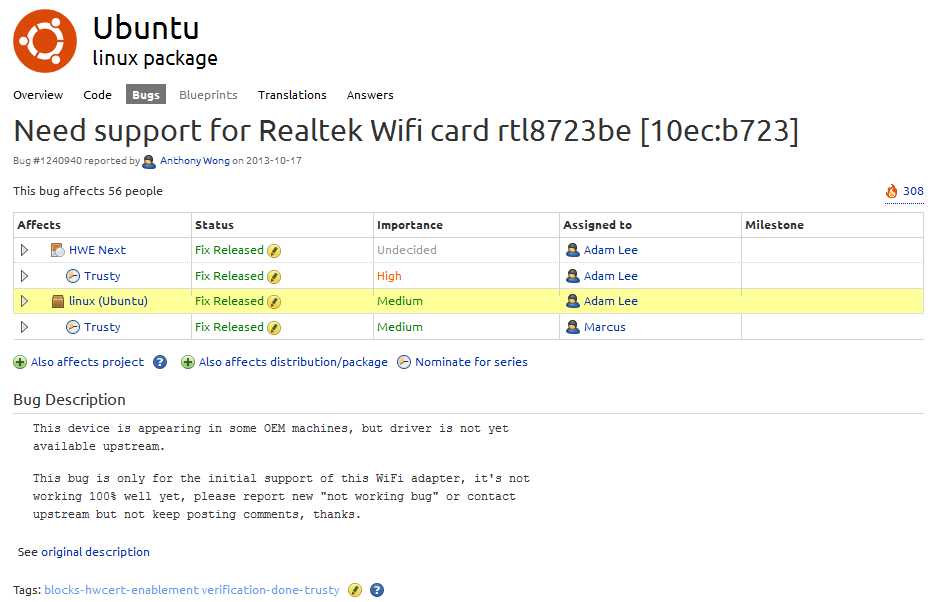
35,38,41楼。
35楼:Tips for RTL8188EE [10ec:8179] and RTL8723BE [10ec:b723] users: those hardware modules have MSI compatibility issue, on some certain platforms they work fine with MSI but break connections without MSI, on some other certain platforms it's opposite. You could try to toggle its module parameter "msi"
38楼:Currently, it's working fine on my Lenovo B5400 under Ubuntu 14.04 x86_64 (kernel 3.13.0-30) and configured in /etc/modprobe.d/rtl8723be.conf with parameters
options rtl8723be fwlps=0 swlps=0
41楼:@Sergio, have you tried these parameters?
# echo "options rtl8723be fwlps=0 swlps=0" > /etc/modprobe.d/rtl8723be.conf
# reboot

