例如:查看3306端口是被哪个服务使用着:netstat -tunlp | grep :3306
[root@localhost ~]# netstat -tunlp | grep :3306
tcp 0 0 0.0.0.0:3306 0.0.0.0:* LISTEN 6423/mysqld
查看端口被占用情况: netstat -tunlp
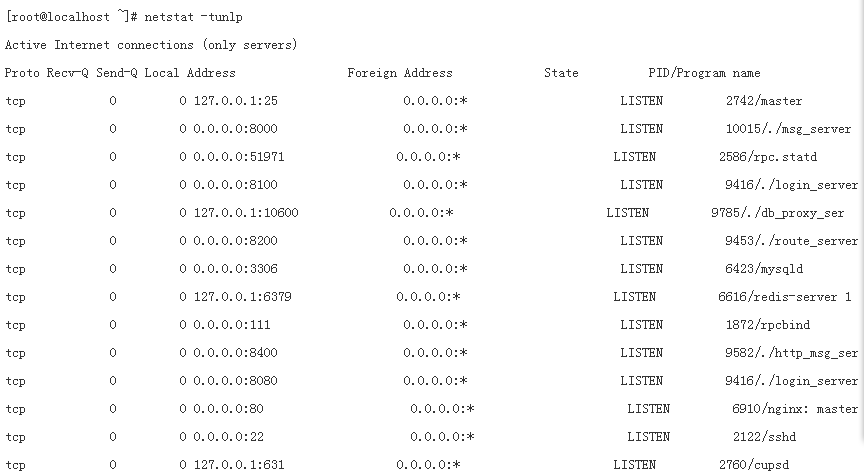
[root@localhost ~]# netstat -tunlp
Active Internet connections (only servers)
Proto Recv-Q Send-Q Local Address Foreign Address State PID/Program name
tcp 0 0 127.0.0.1:25 0.0.0.0:* LISTEN 2742/master
tcp 0 0 0.0.0.0:8000 0.0.0.0:* LISTEN 10015/./msg_server
tcp 0 0 0.0.0.0:51971 0.0.0.0:* LISTEN 2586/rpc.statd
tcp 0 0 0.0.0.0:8100 0.0.0.0:* LISTEN 9416/./login_server
tcp 0 0 127.0.0.1:10600 0.0.0.0:* LISTEN 9785/./db_proxy_ser
tcp 0 0 0.0.0.0:8200 0.0.0.0:* LISTEN 9453/./route_server
tcp 0 0 0.0.0.0:3306 0.0.0.0:* LISTEN 6423/mysqld
tcp 0 0 127.0.0.1:6379 0.0.0.0:* LISTEN 6616/redis-server 1
tcp 0 0 0.0.0.0:111 0.0.0.0:* LISTEN 1872/rpcbind
tcp 0 0 0.0.0.0:8400 0.0.0.0:* LISTEN 9582/./http_msg_ser
tcp 0 0 0.0.0.0:8080 0.0.0.0:* LISTEN 9416/./login_server
tcp 0 0 0.0.0.0:80 0.0.0.0:* LISTEN 6910/nginx: master
tcp 0 0 0.0.0.0:22 0.0.0.0:* LISTEN 2122/sshd
tcp 0 0 127.0.0.1:631 0.0.0.0:* LISTEN 2760/cupsd

