先看一下当前状态:
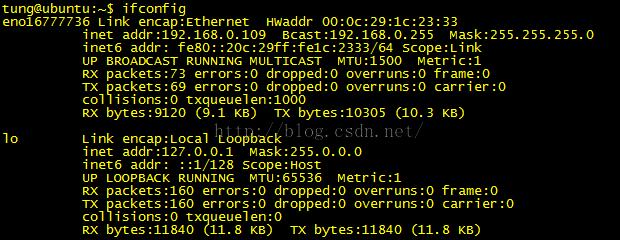
如上图所示,我的网卡为eno16777736(因为是虚拟机),IP地址为192.168.0.109,动态分配
开始配置静态IP
Step 1: Ubuntu的IP配置地址:/etc/network/interfaces
静态IP如下:
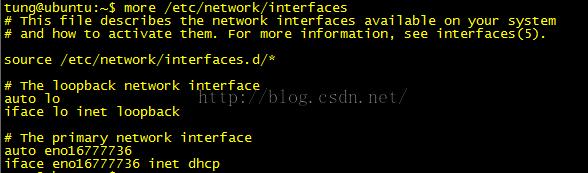
从文件看“iface eno16777736 inet dhcp”表示此主机IP为动态分配
Step 2:/etc/network/interfaces加入静态地址,将“iface eno16777736 inet dhcp”修改为“iface eno16777736 inetstatic”
修改后:
auto eth0
iface eno16777736 inet static
address 192.168.0.202
netmask 255.255.255.0
gateway 192.168.0.1
如图:
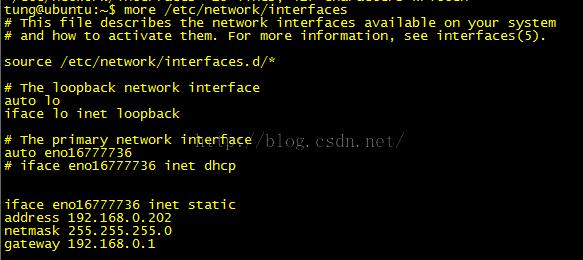
Step 3:重启网络服务:/etc/init.d/networking restart
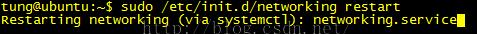
验证结果:
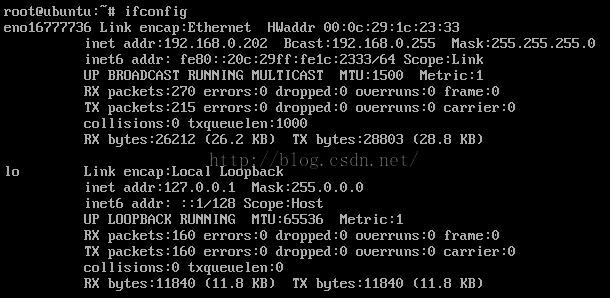
验证结果:从图片中可以看出已经配置成功

