主要是刚安装完成linux系统后产生的需要进行下面的设置!
首先:打开终端,输入su ,接着输入密码!
[root@localhost fan]# su
然后:在命令行输入 gedit /etc/profile,回车。这样就打开了一个文本编辑器对 profile 文件进行编辑。
[root@localhost fan]# gedit /etc/profile
在文件的最后一行添加一句PATH=$PATH:/sbin,然后保存并关闭文件。
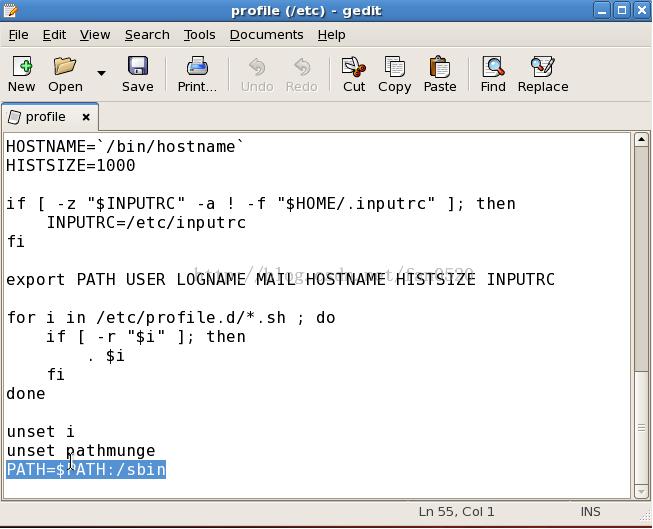
最后:在回到终端中输入命令source /etc/profile ,source后面一定要有空格!输入回车就OK了!
[root@localhost fan]# source /etc/profile
接着你输入命令就不会有command not found 出现了!
Linux Command not Found问题解决:http://www.linuxdiyf.com/linux/1804.html
Linux出现command not found错误解决:http://www.linuxdiyf.com/linux/1286.html

