发现用 aptitude install clisp 安装不了最新版本的 clisp, 也就是只能安装 2.48,而且在安装过程中还有错误出现,导致安装失败。
原来打算自己编译一下,结果发现超麻烦,要看好几个文档,做不少设置,于是只好找一个 debian 下的二进制包,还好,这个有。
我用 aptitude 安装失败的可能是因为我的 deb 源不够新,在安装文件下载页面(https://packages.debian.org/wheezy/i386/clisp/download)也有类似提示:
Download Page for clisp_2.49-8.1_i386.deb on Intel x86 machines
If you are running Debian, it is strongly suggested to use a package manager like aptitude or synaptic to download and install packages, instead of doing so manually via this website.
You should be able to use any of the listed mirrors by adding a line to your /etc/apt/sources.list like this:
deb http://ftp.de.debian.org/debian wheezy main
Replacing ftp.de.debian.org/debian with the mirror in question.
You can download the requested file from the pool/main/c/clisp/ subdirectory at any of these sites:
North America
下载站点:
ftp.us.debian.org/debian
http.us.debian.org/debian
ftp.debian.org/debian
ftp.ca.debian.org/debian
ftp.mx.debian.org/debian
首先,到如下地址下载安装包:
root@debian:~# wget http://ftp.us.debian.org/debian/pool/main/c/clisp/clisp_2.49-8.1_i386.deb
--2015-07-20 20:54:47-- http://ftp.us.debian.org/debian/pool/main/c/clisp/clisp_2.49-8.1_i386.deb
正在解析主机 ftp.us.debian.org (ftp.us.debian.org)... 64.50.236.52, 64.50.233.100, 128.61.240.89, ...
正在连接 ftp.us.debian.org (ftp.us.debian.org)|64.50.236.52|:80... 已连接。
已发出 HTTP 请求,正在等待回应... 200 OK
长度:2995330 (2.9M)
正在保存至: “clisp_2.49-8.1_i386.deb”
clisp_2.49-8.1_i386.deb 100%[==========================================================>] 2.86M 16.0KB/s 用时 1m 55s
2015-07-20 20:56:43 (25.4 KB/s) - 已保存 “clisp_2.49-8.1_i386.deb” [2995330/2995330])
下载回来后,用命令 dpkg -i ./clisp_2.49-8.1_i386.deb 安装,结果发现缺一个依赖文件:
root@debian:~# dpkg -i ./clisp_2.49-8.1_i386.deb
正在选中未选择的软件包 clisp。
(正在读取数据库 ... 系统当前共安装有 116477 个文件和目录。)
正准备解包 ./clisp_2.49-8.1_i386.deb ...
正在解包 clisp (1:2.49-8.1) ...
dpkg: 依赖关系问题使得 clisp 的配置工作不能继续:
clisp 依赖于 libffcall1 (>= 1.10+2.41);然而:
未安装软件包 libffcall1。
dpkg: 处理软件包 clisp (--install)时出错:
依赖关系问题 - 仍未被配置
正在处理用于 man-db (2.7.0.2-5) 的触发器 ...
在处理时有错误发生:
clisp
于是安装一下这个文件 libffcall1,显示如下:
root@debian:~# aptitude install libffcall1
下列“新”软件包将被安装。
libffcall1
下列仅部分安装的软件包将被配置:
clisp
0 个软件包被升级,新安装 1 个,0 个将被删除, 同时 0 个将不升级。
需要获取 0 B/12.1 kB 的存档。解包后将要使用 50.2 kB。
正在选中未选择的软件包 libffcall1。
(正在读取数据库 ... 系统当前共安装有 116519 个文件和目录。)
正准备解包 .../libffcall1_1.10+cvs20100619-3_i386.deb ...
正在解包 libffcall1 (1.10+cvs20100619-3) ...
正在设置 libffcall1 (1.10+cvs20100619-3) ...
正在设置 clisp (1:2.49-8.1) ...
正在处理用于 libc-bin (2.19-18) 的触发器 ...
当前状态:0 个被破坏 [-1]。
root@debian:~# dpkg -i ./clisp_2.49-8.1_i386.deb
(正在读取数据库 ... 系统当前共安装有 116530 个文件和目录。)
正准备解包 ./clisp_2.49-8.1_i386.deb ...
正在将 clisp (1:2.49-8.1) 解包到 (1:2.49-8.1) 上 ...
正在设置 clisp (1:2.49-8.1) ...
正在处理用于 man-db (2.7.0.2-5) 的触发器 ...
好了,输入 clisp 试验一下:
root@debian:~# clisp
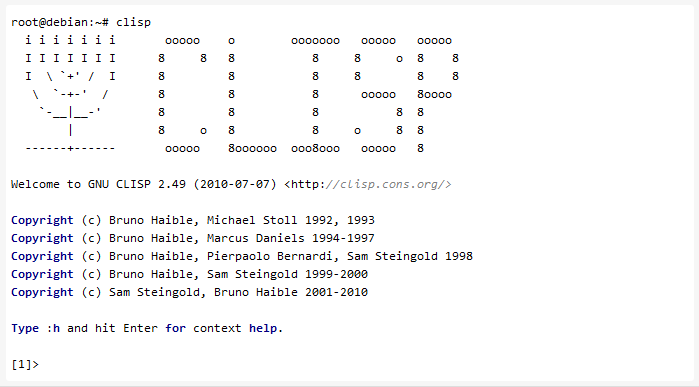
终于一切OK了!

