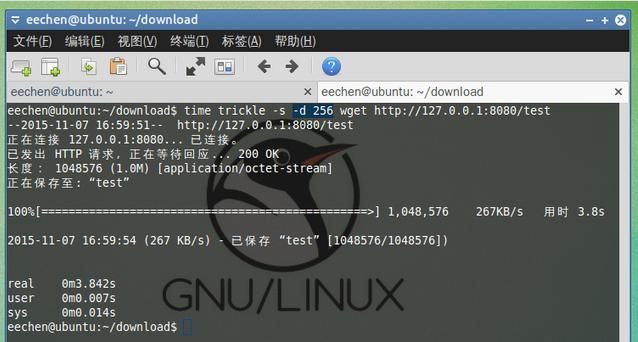
sudo apt-get install trickle
php -S 127.0.0.1:8080 -t ./
生成一个1MB的文件test:
dd if=/dev/zero of=test bs=1M count=1
以256KB/s的速度wget下载1MB的test,耗时3.8秒:
time trickle -s -d 256 wget http://127.0.0.1:8080/test -O /dev/null
以256KB/s的速度curl下载1MB的test,耗时5.8秒:
time trickle -s -d 256 curl http://127.0.0.1:8080/test -o /dev/null
time trickle -s -d 256 curl http://127.0.0.1:8080/test -o test2
-s 表示独立运行,因为trickle还有一个trickled管理端可以用
-d 表示下载方向,单位都是KB/s
-u 表示上传方向,单位都是KB/s
指南:使用Trickle限制应用程序带宽占用:http://www.linuxdiyf.com/linux/12360.html
linux命令行中curl和wget自动解压功能对比:http://www.linuxdiyf.com/linux/13982.html
用腻了wget或curl,有什么更好的替代品吗?:http://www.linuxdiyf.com/linux/12276.html
Linux工具之curl与wget高级使用:http://www.linuxdiyf.com/linux/12126.html

