问题
今天更新的时间,报出了一个错误:
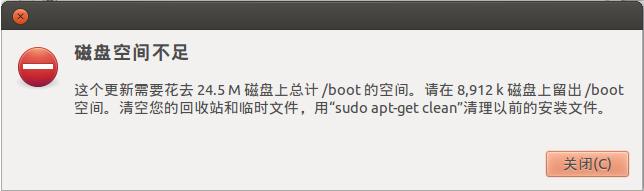
因为我给boot分了256m,系统内核装在boot分区上,因此我需要清理一下boot分区
查看系统现有内核
dpkg --get-selections|grep linux-image
图示如下:
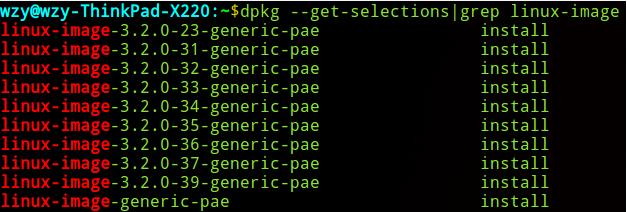
查看现在使用的内核
uname -a
图示如下:

清理/boot分区
主要的思路就是选择性删除你不想继续使用的内核,清理出/boot分区空间即可
sudo apt-get purge 内核名称

清理残留文件
清理/usr/src目录,删除你已经卸载的内核目录。
ubuntu因为boot空间不足无法更新:http://www.linuxdiyf.com/linux/15845.html
Ubuntu分区/boot容量不足:http://www.linuxdiyf.com/linux/15806.html
解决ubuntu升级时/boot空间不足:http://www.linuxdiyf.com/linux/13742.html
UbubtuKylin15.04的Boot空间不足问题解决:http://www.linuxdiyf.com/linux/12908.html
Ubuntu下提示/boot空间不足解决办法:http://www.linuxdiyf.com/linux/12134.html

