在openSUSE中安装VLC后默认是不能播放.mkv等格式的视频的,即使用户手动安装了相关的所以解码器,在播放的时候仍然会有如下的错误提示:
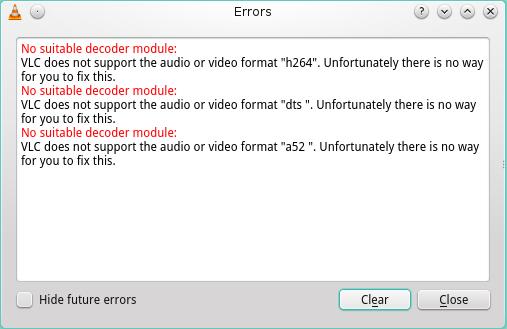
解决方法:
1.添加packman源
推荐使用下面的packman源
http://mirror.pcbeta.com/packman
http://mirrors.hust.edu.cn/packman/
rsync://mirrors.hust.edu.cn/packman/
2.安装下面两个软件包
ffmpeg-tools
vlc-codecs
Ubuntu Kylin编译vlc:http://www.linuxdiyf.com/linux/14380.html
linux下使用Git下载代码、编译VLC步骤:http://www.linuxdiyf.com/linux/13918.html
Ubuntu下编译VLC 2.0.1:http://www.linuxdiyf.com/linux/3004.html
安装VLC并下载媒体编码:http://www.linuxdiyf.com/linux/13128.html
在Ubuntu 14.10上安装VLC播放器:http://www.linuxdiyf.com/linux/6986.html

