使用SecureCRT连接到远程Ubuntu,连接失败报The remote system refused the connection.
进入Ubuntu系统,终端中敲入以下命令:
ps -ef|grep ssh
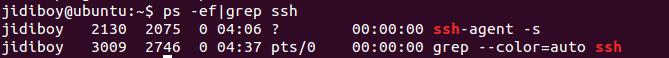
发现只有ssh-agent进程,而没有sshd进程,缺省情况下没有安装ssh-server
在终端中敲入以下命名安装openssh-server即可
sudo apt-get install openssh-server
安装过程如下,网络快的话两分钟左右,安装完毕后再次使用ps -ef|grep ssh命令查看sshd进程是否运行,如果正常运行使用SecureCRT重新尝试连接即可。
Reading package lists... Done
Building dependency tree
Reading state information... Done
The following extra packages will be installed:
libck-connector0 ncurses-term openssh-client openssh-sftp-server
python-requests python-urllib3 ssh-import-id
Suggested packages:
libpam-ssh keychain monkeysphere rssh molly-guard
The following NEW packages will be installed:
libck-connector0 ncurses-term openssh-server openssh-sftp-server
python-requests python-urllib3 ssh-import-id
The following packages will be upgraded:
openssh-client
1 upgraded, 7 newly installed, 0 to remove and 264 not upgraded.
Need to get 1,279 kB of archives.
After this operation, 3,896 kB of additional disk space will be used.
Do you want to continue? [Y/n] Y
Get:1 http://us.archive.ubuntu.com/ubuntu/ trusty/main libck-connector0 i386 0.4.5-3.1ubuntu2 [10.1 kB]
Get:2 http://us.archive.ubuntu.com/ubuntu/ trusty/main ncurses-term all 5.9+20140118-1ubuntu1 [243 kB]
Get:3 http://security.ubuntu.com/ubuntu/ trusty-security/main openssh-client i386 1:6.6p1-2ubuntu2.3 [576 kB]
Get:4 http://security.ubuntu.com/ubuntu/ trusty-security/main openssh-sftp-server i386 1:6.6p1-2ubuntu2.3 [35.6 kB]
Get:5 http://security.ubuntu.com/ubuntu/ trusty-security/main openssh-server i386 1:6.6p1-2ubuntu2.3 [324 kB]
Get:6 http://security.ubuntu.com/ubuntu/ trusty-security/main python-requests all 2.2.1-1ubuntu0.2 [43.0 kB]
Get:7 http://us.archive.ubuntu.com/ubuntu/ trusty/main python-urllib3 all 1.7.1-1build1 [38.9 kB]
Get:8 http://us.archive.ubuntu.com/ubuntu/ trusty/main ssh-import-id all 3.21-0ubuntu1 [9,624 B]
Fetched 1,279 kB in 1min 37s (13.2 kB/s)
Preconfiguring packages ...
Selecting previously unselected package libck-connector0:i386.
(Reading database ... 169027 files and directories currently installed.)
Preparing to unpack .../libck-connector0_0.4.5-3.1ubuntu2_i386.deb ...
Unpacking libck-connector0:i386 (0.4.5-3.1ubuntu2) ...
Preparing to unpack .../openssh-client_1%3a6.6p1-2ubuntu2.3_i386.deb ...
Unpacking openssh-client (1:6.6p1-2ubuntu2.3) over (1:6.6p1-2ubuntu2) ...
Selecting previously unselected package ncurses-term.
Preparing to unpack .../ncurses-term_5.9+20140118-1ubuntu1_all.deb ...
Unpacking ncurses-term (5.9+20140118-1ubuntu1) ...
Selecting previously unselected package openssh-sftp-server.
Preparing to unpack .../openssh-sftp-server_1%3a6.6p1-2ubuntu2.3_i386.deb ...
Unpacking openssh-sftp-server (1:6.6p1-2ubuntu2.3) ...
Selecting previously unselected package openssh-server.
Preparing to unpack .../openssh-server_1%3a6.6p1-2ubuntu2.3_i386.deb ...
Unpacking openssh-server (1:6.6p1-2ubuntu2.3) ...
Selecting previously unselected package python-urllib3.
Preparing to unpack .../python-urllib3_1.7.1-1build1_all.deb ...
Unpacking python-urllib3 (1.7.1-1build1) ...
Selecting previously unselected package python-requests.
Preparing to unpack .../python-requests_2.2.1-1ubuntu0.2_all.deb ...
Unpacking python-requests (2.2.1-1ubuntu0.2) ...
Selecting previously unselected package ssh-import-id.
Preparing to unpack .../ssh-import-id_3.21-0ubuntu1_all.deb ...
Unpacking ssh-import-id (3.21-0ubuntu1) ...
Processing triggers for man-db (2.6.7.1-1) ...
Processing triggers for ureadahead (0.100.0-16) ...
ureadahead will be reprofiled on next reboot
Processing triggers for ufw (0.34~rc-0ubuntu2) ...
Setting up libck-connector0:i386 (0.4.5-3.1ubuntu2) ...
Setting up openssh-client (1:6.6p1-2ubuntu2.3) ...
Setting up ncurses-term (5.9+20140118-1ubuntu1) ...
Setting up openssh-sftp-server (1:6.6p1-2ubuntu2.3) ...
Setting up openssh-server (1:6.6p1-2ubuntu2.3) ...
Creating SSH2 RSA key; this may take some time ...
Creating SSH2 DSA key; this may take some time ...
Creating SSH2 ECDSA key; this may take some time ...
Creating SSH2 ED25519 key; this may take some time ...
ssh start/running, process 5002
Setting up python-urllib3 (1.7.1-1build1) ...
Setting up python-requests (2.2.1-1ubuntu0.2) ...
Setting up ssh-import-id (3.21-0ubuntu1) ...
Processing triggers for libc-bin (2.19-0ubuntu6) ...
Processing triggers for ureadahead (0.100.0-16) ...
Processing triggers for ufw (0.34~rc-0ubuntu2) ...
secureCRT连接ubuntu问题-The remote system refused the connec:http://www.linuxdiyf.com/linux/15759.html
SecureCRT连接虚拟机中的Linux系统(Ubuntu):http://www.linuxdiyf.com/linux/11806.html
如何在SecureCRT上使用公钥登陆Linux服务器?:http://www.linuxdiyf.com/linux/10310.html
SecureCRT无法正常连接Ubuntu 14.0.4.1的解决办法:http://www.linuxdiyf.com/linux/9211.html
利用SecureCRT在Linux与Windows之间传输文件:http://www.linuxdiyf.com/linux/1748.html

