下面介绍在Linux上利用python获取本机ip的方法.
经过网上调查, 发现大致有两种方法, 一种是调用shell脚本,另一种是利用python中的socket等模块来得到,下面是这两种方法的源码:
#!/usr/bin/env python
#encoding: utf-8
#description: get local ip address
import os
import socket, fcntl, struct
def get_ip():
#注意外围使用双引号而非单引号,并且假设默认是第一个网卡,特殊环境请适当修改代码
out = os.popen("ifconfig | grep 'inet addr:' | grep -v '127.0.0.1' | cut -d: -f2 | awk '{print $1}' | head -1").read()
print out
#另一种方法, 只需要指定网卡接口, 我更倾向于这个方法
def get_ip2(ifname):
s = socket.socket(socket.AF_INET, socket.SOCK_DGRAM)
return socket.inet_ntoa(fcntl.ioctl(s.fileno(), 0x8915, struct.pack('256s', ifname[:15]))[20:24])
if __name__ == '__main__':
get_ip()
print get_ip2('eth0')
print get_ip2('lo')
下面是运行截图:
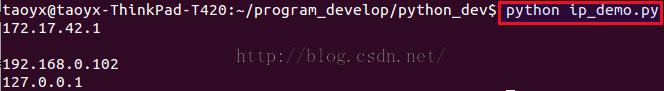
crontab获取本机ip:http://www.linuxdiyf.com/linux/13722.html

