iTop,作为全面支持ITIL流程的一款ITSM工具,具有强大的ITSM功能,开源免费,简单易用。iTop,即IT运营门户(IT Operation Portal),是一个开源web应用程序,用于IT环境的日常运营。
它基于ITIL最佳实践,而又不拘泥于任何具体流程。它很灵活,可以适应不管是非正式的、务实的流程,还是严格遵循ITIL的流程。它的核心是CMDB,即配置管理数据库(Configuration Management Data Base)。CMDB是iTop最早开发的部分,然后是工单流程和其它衍生流程.它的理念是,CMDB必须是业务工具。保证CMDB的准确性和最新性的唯一方式是:IT团队(如技术支持代理、IT工程师等)每天使用它。此外,CMDB与其它IT工具(如监控系统、报表工具、自动化库存等)整合得越多,CMDB就越全面。
一、基础环境
1、安装基础包
apt-get -y install unzip apache2-mpm-prefork php5-cli mysql-server-5.5 axel libapache2-mod-php5 php5-mysql php5-mcrypt php5-gd php5-ldap
2、版本
cat /etc/debian_version
7.8
3、内核
uname -r
3.2.0-4-amd64
二、安装itop
1、下载包
axel -n 10 http://sourceforge.net/projects/itop/files/itop/2.2.0-beta/iTop-2.2.0-beta-2371.zip
2、创建网站目录
mkdir -p /var/www/itop
3、解压到网站根目录
unzip iTop-2.2.0-beta-2371.zip -d /var/www/itop
4、先查看下安装需求
cat /var/www/itop/INSTALL
Prerequisites:
iTop requires
- A web server running PHP 5.2.0 or higher, with PCRE, SESSION, php-xml, mysql, iconv, simplexml, hash, json and soap support.
If you wish to use LDAP authentication, then LDAP support must be enabled in PHP.
- A connection to MySQL 5.0 or higher database
Web browser support:
iTop is developed using FireFox 3.x+ and tested with IE 8+, Safari 5+ and Chrome.
Installation:
1. Unzip the distribution (be sure to unzip the subdirectories) and copy the
content of the "web" directory in your webserver s document root. If you
don t have direct access to the web server s file system, put the files
in a directory on your local machine and transfer the content of the
directory on your web server using, for example, ftp.
2. Ensure that all the scripts have the appropriate owner (if PHP is running in
safe mode, having some scripts with an owner different from the owner of
other scripts will be a problem).
Check the access rights on the files/folders: the setup needs to have write
access either to the whole directory where iTop is installed or to the following
subdirectories (create them if needed)
- conf
- data
- env-production
- log
3. Open the main iTop directory in your web browser. iTop should then display
the setup instructions on screen.
5、授权
chown www-data.www-data itop/ -R
6、我们这里从网页上进行安装和配置http://10.1.10.117/itop/web/setup/index.php
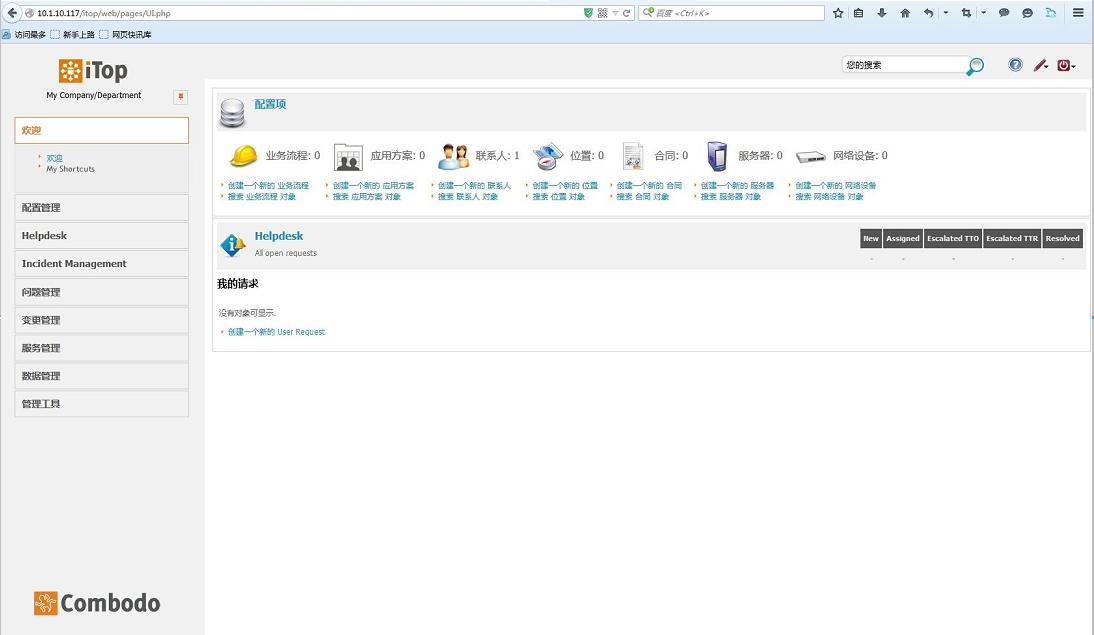
itop4412的linux环境搭建:http://www.linuxdiyf.com/linux/13165.html

