1、使用如下命令,找出运行的虚拟机及其进程号,假设为此处有虚拟机进程号为3356:
ps -aux | grep qemu-kvm
2、在/tmp下建目录/guestmount/3356
mkdir /tmp/guestmount/3356
3、安装perf,sshfs :
sudo yum install perf sshfs
4、挂载,114.212.*.*为虚拟机地址:
sudo sshfs -o allow_other,direct_io 114.212.*.*:/ /tmp/guestmount/3356
5、记录,生成perf.data.kvm文件:
perf kvm --host --guest --guestmount=/tmp/guestmount record -a
6、分析:
perf kvm --guest --guestmount=/tmp/guestmount report -i /tmp/perf.data.kvm
或
perf kvm --host --guestmount=/tmp/guestmount report -i /tmp/perf.data.kvm
设置访问控制相关,需要root用户操作:
echo 0 > /proc/sys/kernel/kptr_restrict
echo -1 > /proc/sys/kernel/perf_event_paranoid
运行截图:
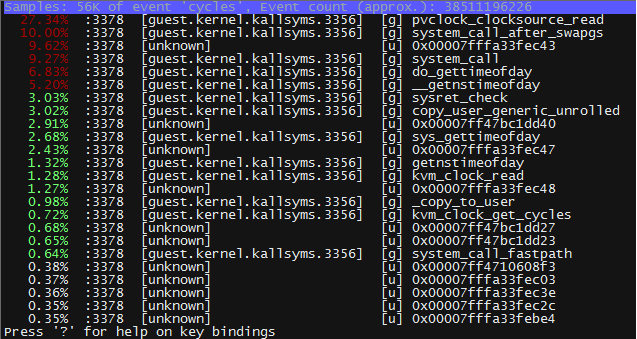
KVM虚拟机可能不支持cache-misses事件,所有的事件可以通过perf list来查看。
在物理机中测试cache-misses事件的例子(sleep 1程序):
perf record -e cache-misses sleep
perf report -i perf.data
一下为结果截图,由此可见不能在KVM VM中记录cache-misses事件:
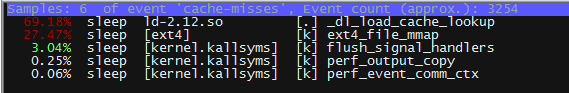
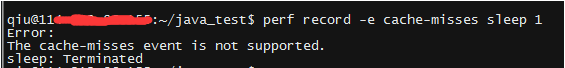
ubuntu 14.04降内核版本-原因是perf版本与内核版本不配套:http://www.linuxdiyf.com/linux/14052.html
如何为Ubuntu 15.04安装和配置KVM:http://www.linuxdiyf.com/linux/14579.html
Linux入门学习教程:虚拟机体验之KVM篇:http://www.linuxdiyf.com/linux/9133.html
快速搭建KVM及安装Linux系统:http://www.linuxdiyf.com/linux/9670.html
KVM虚拟机Linux系统增加硬盘:http://www.linuxdiyf.com/linux/13766.html

