wireshark(https://www.wireshark.org/)是一款带界面的开源抓包工具,可以用来对系统流量进行统计分析。
安装
由于wireshark是带界面的,所以一般在界面环境下运行,可以通过yum安装:
$ yum install -y wireshark wireshark-gnome
所以这里安装了两个包。
用法
linux下要在界面环境中运行,由于抓包要监控网卡,所以需要管理员权限。
统计分析
除了上文提到的用法外,wireshark还用于对网络流量进行统计分析,可以用Statistics菜单下的工具:
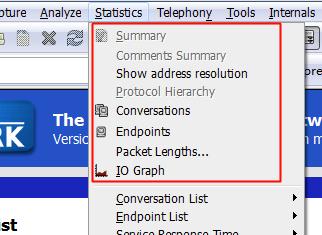
比较有用的是 Protocol Hierarchy(协议层级) 和 IO Graph(流量图表)。
Protocol Hierarchy工具可以清晰地看到各协议的流量统计:
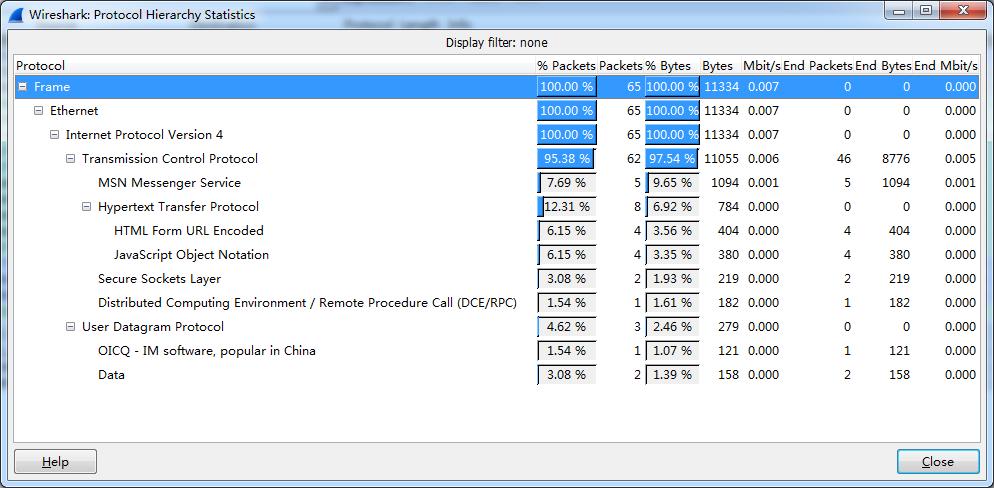
IO Graph可以用图表的方式展示流量:
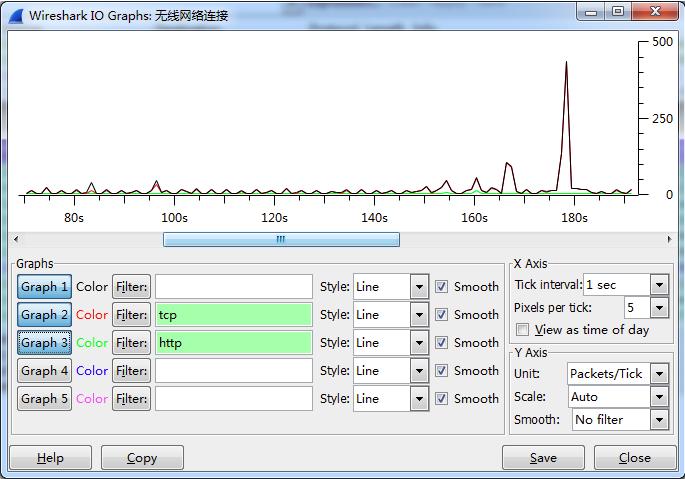
Ubuntu下安装WireShark:http://www.linuxdiyf.com/linux/13392.html
Ubuntu 13.10安装Wireshark:http://www.linuxdiyf.com/linux/13231.html
Ubuntu通过PPA安装Wireshark:http://www.linuxdiyf.com/linux/6473.html
Ubuntu下安装和使用Wireshark:http://www.linuxdiyf.com/linux/2139.html
Ubuntu下使用wireshark进行网络抓包:http://www.linuxdiyf.com/linux/1293.html

