重新安装了下ubuntu15.04,当然以前的vim配置环境已经没有了。需要重新配置,因为每次配置都是比较繁琐的过程,所以这次就记录下来,已备下次使用。
环境信息:
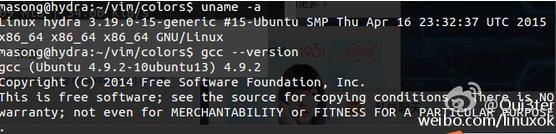
0x01安装vim
相对于直接从源上进行安装,我更喜欢自己进行源码编译。
1.下载vim源码:
vim官方给出的unix分支是The Vim Mercurial repository.
地址是:hg clone https://vim.googlecode.com/hg/ vim
重新安装了下ubuntu15.04,当然以前的vim配置环境已经没有了。需要重新配置,因为每次配置都是比较繁琐的过程,所以这次就记录下来,已备下次使用。
0x01安装vim
个人比较喜欢从源码进行编译.
vim官方地址使用The Vim Mercurial repository来提供unix环境vim源码的维护。下载方式为:
hg clone https://vim.googlecode.com/hg/ vim
不过我没有安装过hg,再加上googlecode已经停止维护了。现在大多数的源码托管已经从googlecode转移到了github上了。所以,再github上也很容易能够找到vim源码,并且该repository还比较活跃。使用如下命令将源码git到本地。
git clone https://github.com/vim/vim.git
因为某些墙的原因,git的速度比较慢,请耐心等待ing.与此同时这部分时间可以用来安装vim需要的支持软件。使用命令:
sudo apt-get install libncurses5-dev libgnome2-dev libgnomeui-dev \> libgtk2.0-dev libatk1.0-dev libbonoboui2-dev \> libcairo2-dev libx11-dev libxpm-dev libxt-dev python-dev \> ruby-dev mercurial
输入y确认进行安装。
支持软件安装完成后,还要进行等待ing...
经过漫长的等待vim的源码就会下载下来了.
源码下载下来后就需要进行编译安装了。
因为我需要使用YCM插件,所以就再编译的时候加入python和clang.
./configure --with-features=huge \--enable-multibyte \--enable-rubyinterp \--enable-pythoninterp \--with-python-config-dir=/usr/lib/python2.7/config \--enable-perlinterp \--enable-luainterp \--enable-gui=gtk2 --enable-cscope --prefix=/usrmake VIMRUNTIMEDIR=/usr/share/vim/vim74sudo make install
命令执行完成后,验证下:
masong@hydra:~/Tools/vim$ vim --versionVIM - Vi IMproved 7.4 (2013 Aug 10, compiled Aug 3 2015 13:27:38)Included patches: 1-803Compiled by masong@hydraHuge version with GTK2 GUI. Features included (+) or not (-):+acl +farsi +mouse_netterm +syntax+arabic +file_in_path +mouse_sgr +tag_binary+autocmd +find_in_path -mouse_sysmouse +tag_old_static+balloon_eval +float +mouse_urxvt -tag_any_white+browse +folding +mouse_xterm -tcl++builtin_terms -footer +multi_byte +terminfo+byte_offset +fork() +multi_lang +termresponse+cindent +gettext -mzscheme +textobjects+clientserver -hangul_input +netbeans_intg +title+clipboard +iconv +path_extra +toolbar+cmdline_compl +insert_expand -perl +user_commands+cmdline_hist +jumplist +persistent_undo +vertsplit+cmdline_info +keymap +postscript +virtualedit+comments +langmap +printer +visual+conceal +libcall +profile +visualextra+cryptv +linebreak +python +viminfo+cscope +lispindent -python3 +vreplace+cursorbind +listcmds +quickfix +wildignore+cursorshape +localmap +reltime +wildmenu+dialog_con_gui -lua +rightleft +windows+diff +menu +ruby +writebackup+digraphs +mksession +scrollbind +X11+dnd +modify_fname +signs -xfontset-ebcdic +mouse +smartindent +xim+emacs_tags +mouseshape -sniff +xsmp_interact+eval +mouse_dec +startuptime +xterm_clipboard+ex_extra -mouse_gpm +statusline -xterm_save+extra_search -mouse_jsbterm -sun_workshop +xpm
至此vim编译安装就算是完成了。
下一步使配置。
0x02配置vim
原来我的vim配置文件备份再github上。下载clone下来,直接clone到~/目录下。
git clone https://github.com/rmokerone/vim.git
先看下~/目录下面的情况
masong@hydra:~$ ls -al |grep vimdrwxrwxr-x 5 masong masong 4096 8月 3 11:50 vim-rw------- 1 masong masong 511 8月 3 13:29 .viminfo
其中vim文件夹是我刚才git下来的。现在需要配置文件,一般来讲需要配置两个,一个使.vimrc文件和.vim文件夹。因为我的vim文件夹下面有vimrc文件,下面建立个软链接就可以了。
masong@hydra:~$ ln -s vim/vimrc .vimrcmasong@hydra:~$ ln -s vim/ .vimmasong@hydra:~$ ll |grep vimdrwxrwxr-x 5 masong masong 4096 8月 3 11:50 vim/-rw------- 1 masong masong 511 8月 3 13:29 .viminfolrwxrwxrwx 1 masong masong 9 8月 3 13:39 .vimrc -> vim/vimrc
软链接建立成功,现在打开vim试下。
masong@hydra:~$ vimError detected while processing /home/masong/.vimrc:line 2:E117: Unknown function: pathogen#infectE15: Invalid expression: pathogen#infect()line 48:E492: Not an editor command: :Helptagsline 52:E185: Cannot find color scheme 'solarized'Press ENTER or type command to continue
提示错误,查看下,进行错误修改。
masong@hydra:~/vim/bundle/vim-pathogen$ ls -altotal 8drwxrwxr-x 2 masong masong 4096 8月 3 11:48 .drwxrwxr-x 8 masong masong 4096 8月 3 11:48 ..
发现vim-pathogen是空的,一定使上次忘了更新了。重新下载下就好了。
下载完后就可以使用了.
Ubuntu 15.04下为Vim安装YouCompleteMe插件:http://www.linuxdiyf.com/linux/12983.html
在Ubuntu 15.04下让vim支持xterm_clipboard:http://www.linuxdiyf.com/linux/12724.html
在Ubuntu 15.04下安装Vim:http://www.linuxdiyf.com/linux/11782.html
Ubuntu 15.04配置vim更方便了:http://www.linuxdiyf.com/linux/9051.html
Ubuntu 15.04 gVim安装及设置:http://www.linuxdiyf.com/linux/9050.html

