RedHat Enterprise Linux 6.4 64bit,RHEL 6.4 发布光盘(ISO)里面自带tigervnc-server:
[root@linux ~]# yum install tigervnc-server
下载 vnc viewer:
http://www.realvnc.com/download/get/1382/
# vi /etc/sysconfig/vncservers
VNCSERVERS="1:root 2:bmc"
VNCSERVERARGS[2]="-geometry 1024x768 -depth 16"
#颜色深度16位,缺省为8,比较难看
为了达到好的颜色效果,还需要把adapt to network speed 去掉,并且把quality提高(需要更高的网速,如果网速太低,响应太慢,请不要这么做)
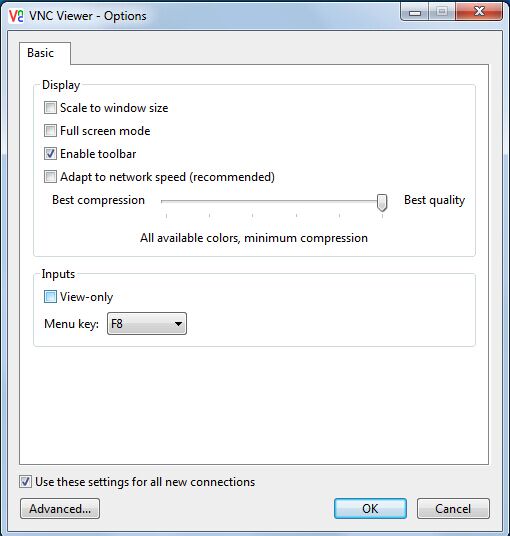
有两个用户root和bmc, 注意bmc要是真实存在的linux用户
用root用户登录, 运行 vncpasswd为其创建密码
su - bmc, 运行 vncpasswd为bmc创建密码
以root用户运行vncserver:
[root@linux ~]# vncserver
xauth: (stdin):1: bad display name "linux:1" in "add" command
New 'linux:1 (root)' desktop is linuxidc:1
Creating default startup script /root/.vnc/xstartup
Starting applications specified in /root/.vnc/xstartup
Log file is /root/.vnc/linux:1.log
因为root用户是/etc/sysconfig/vncservers里面的第一个用户,所以其缺省端口为5901。同样,第2个bmc用户的端口是5902。
下面对话框输入root用户的vnc密码即可
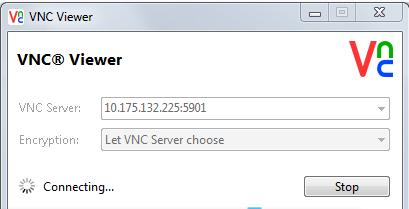
查看已经存在的服务:
[root@linux ~]# vncserver -list
TigerVNC server sessions:
X DISPLAY # PROCESS ID
:1 3377
关闭服务:
[root@linux ~]# vncserver -kill :1
Killing Xvnc process ID 3377
有问题时可以试试清理vnc配置目录
rm ~/.vnc/ -rf
查看运行的进程
# ps -ef | grep Xvnc
RedHat Enterprise Linux配置VNC多用户访问的方法:http://www.linuxdiyf.com/linux/13005.html
ubuntu15.04 vnc安装:http://www.linuxdiyf.com/linux/12798.html
X11VNC在Ubuntu 14.04服务器版上开启远程桌面的使用:http://www.linuxdiyf.com/linux/10447.html
Windows利用VNC远程连接Linux桌面:http://www.linuxdiyf.com/linux/7035.html
Win7用远程桌面(xrdp+vnc)连接Ubuntu:http://www.linuxdiyf.com/linux/5958.html

