问题: 我从网站上下载了一个torrent(种子)文件。Linux上有没有工具让我查看torrent文件的内容?例如,我想知道torrent里面都包含什么文件。
torrent文件(也就是扩展名为.torrent的文件)是BitTorrent元数据文件,里面存储了BitTorrent客户端用来从BitTorrent点对点网络下载共享文件的信息(如,追踪器URL、文件列表、大小、校验和、创建日期等)。在单个torrent文件里面,可以列出一个或多个文件用于共享。
torrent文件内容由BEncode编码为BitTorrent数据序列化格式,因此,要查看torrent文件的内容,你需要相应的解码器。
事实上,任何图形化的BitTorrent客户端(如Transmission或uTorrent)都带有BEncode解码器,所以,你可以用它们直接打开来查看torrent文件的内容。然而,如果你不想要使用BitTorrent客户端来检查torrent文件,你可以试试这个命令行torrent查看器,它叫dumptorrent。
dumptorrent命令可以使用内建的BEncode解码器打印出torrent文件的详细信息(如,文件名、大小、跟踪器URL、创建日期、信息散列等等)。
安装DumpTorrent到Linux
要安装dumptorrent到Linux,你可以从源代码来构建它。
在Debian、Ubuntu或Linux Mint上:
$ sudo apt-get install gcc make
$ wget http://downloads.sourceforge.net/project/dumptorrent/dumptorrent/1.2/dumptorrent-1.2.tar.gz
$ tar -xvf dumptorrent-1.2.tar.gz
$ cd dumptorrent-1.2
$ make
$ sudo cp dumptorrent /usr/local/bin
在CentOS、Fedora或RHEL上:
$ sudo yum install gcc make
$ wget http://downloads.sourceforge.net/project/dumptorrent/dumptorrent/1.2/dumptorrent-1.2.tar.gz
$ tar -xvf dumptorrent-1.2.tar.gz
$ cd dumptorrent-1.2
$ make
$ sudo cp dumptorrent /usr/local/bin
确保你的搜索路径 PATH 中包含了/usr/local/bin。
查看torrent的内容
要检查torrent的内容,只需要运行dumptorrent,并将torrent文件作为参数执行。这会打印出torrent的概要,包括文件名、大小和跟踪器URL。
$ dumptorrent <torrent-file>
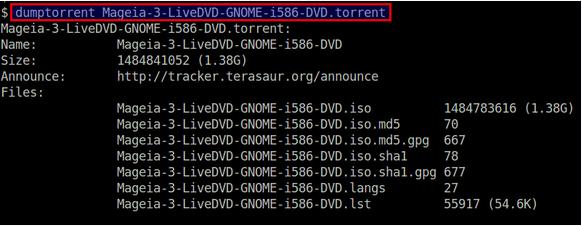
要查看torrent的完整内容,请添加“-v”选项。它会打印更多关于torrent的详细信息,包括信息散列、片长度、创建日期、创建者,以及完整的声明列表。
$ dumptorrent -v <torrent-file>

如何在命令行下使用BitTorrent下载ISO镜像:http://www.linuxdiyf.com/linux/4799.html
Ubuntu使用uTorrent Linux版:http://www.linuxdiyf.com/linux/431.html

