如果在安装Linux或者在试用系统时出现the system is running in low-graphics mode的提示,如下图所示:
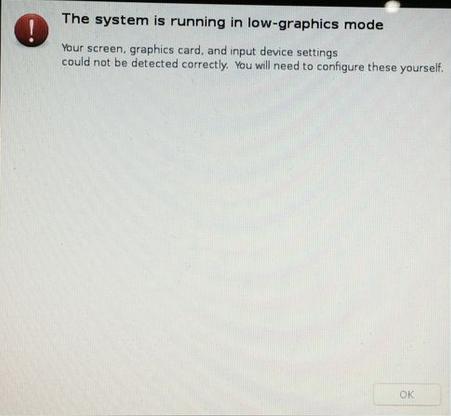
然后会出来四个选项选择,比如Pun in low-graphics mode for just one session或Recnfigure graphics、Troubleshoot the error、Exit to console login,如下图:
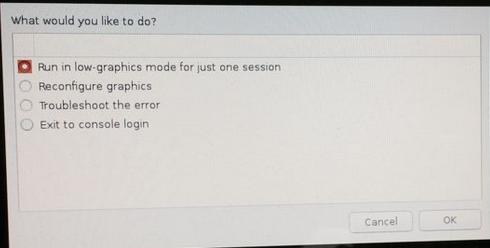
本人比较菜鸟,不知道怎么选择。不过选择了高级选项就能进去了,不知道什么原因,不过有此类问题的照做就是了,如下图:
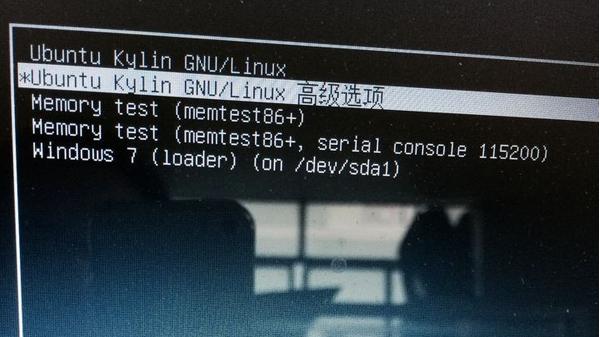
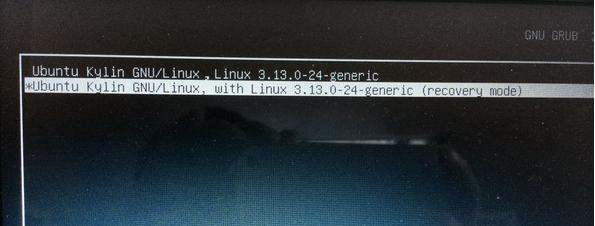
注:以上图片上传到红联Linux系统教程频道中。

