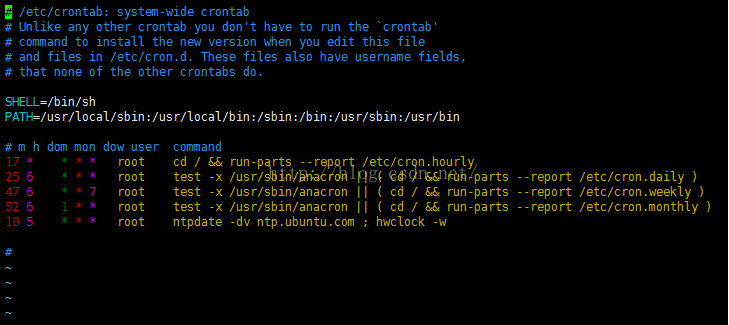一、安装ntpdate
apt-get install ntpdate
二、选择其中一个服务器更新系统时间
$ sudo ntpdate ntp.ubuntu.com
$ sudo ntpdate pool.ntp.org
$ sudo ntpdate de.pool.ntp.org
$ sudo ntpdate us.pool.ntp.org
三、设定自动更新周期
设定crontab计划任务
写在/etc/crontab里
10 5 * * * root ntpdate -dv ntp.ubuntu.com ; hwclock -w