前言
今天搞线下服务器灾备测试的时候,用shell操作数据库,不小心将mysql自带的几个库给drop掉了,无奈想重装mysql,靠它自己恢复了,哈哈,windows用户遗留下来的思想作怪啊,记录一下我彻底删除mysql的操作
删除mysql
sudo apt-get autoremove --purge mysql-server-5.5
sudo apt-get remove mysql-common
清理残留安装软件
dpkg -l |grep ^rc|awk '{print $2}' |sudo xargs dpkg -P
清除数据库旧数据
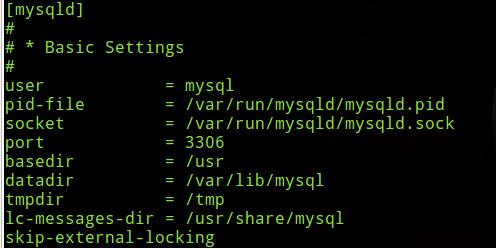
注意到,mysql的数据库信息都存放在datadir目录下,直接删除该目录即可
重新安装mysql
sudo apt-get install mysql-server
sudo apt-get install mysql-client
sudo apt-get install php5-mysql
ubuntu下卸载MySQL重装MySQL:http://www.linuxdiyf.com/linux/15421.html
centos下完全卸载mysql:http://www.linuxdiyf.com/linux/15403.html
Linux下查看MySQL的安装路径:http://www.linuxdiyf.com/linux/14760.html
ubuntu15.04手动安装MySQL5.6.27数据库:http://www.linuxdiyf.com/linux/14699.html
Ununtu 15.04安装MySql(Django连接Mysql):http://www.linuxdiyf.com/linux/13783.html

