安装之前确保Linux可以上网并且可以更新ubuntu软件源
输入命令 sudo apt-get update 进行更新
如果更新不了的话,输入命令 sudo vim /etc/apt/sources.list修改提供软件的地址,或者看一下 /etc/apt/apt.conf (这个貌似是设置代理的文件),将里面的东西删除即可。
开始安装
1.安装nginx,并启动
输入命令 sudo apt-get install nginx (nginx 1.9.3版本)安装nginx
输入命令 sudo /etc/init.d/nginx start (或者 service nginx start) 启动nginx服务
2.安装php5
输入命令 sudo apt-get install php5 php5-cli php5-cgi php5-mysql (php 5.6.11版本)(如果需要其他的扩展的话可以输入命令 sudo apt-cache search php5 查看php的其他扩展自行安装)
3.安装mysql
输入命令 sudo apt-get install mysql-server mysql-client (mysql 5.6.27版本)会提示输入root帐号密码
输入命令 mysql -u root -p 输入密码进入mysql数据库
输入命令 grant all on *.* to root@'%' identified by '123456'; 更改数据库用户的权限
输入命令 flush privileges; 刷新让权限生效
输入命令 exit 退出mysql数据库
输入命令 sudo vim /etc/mysql/mysql.conf.d/mysqld.cnf 将 bind-address = 127.0.0.1 前面加个#号 注释掉,就可以远程连接数据库了
4.安装php5-fpm
输入命令 sudo apt-get install php5-fpm
5.配置nginx服务器
输入命令 sudo vim /etc/nginx/sites-enabled/default 编辑配置文件
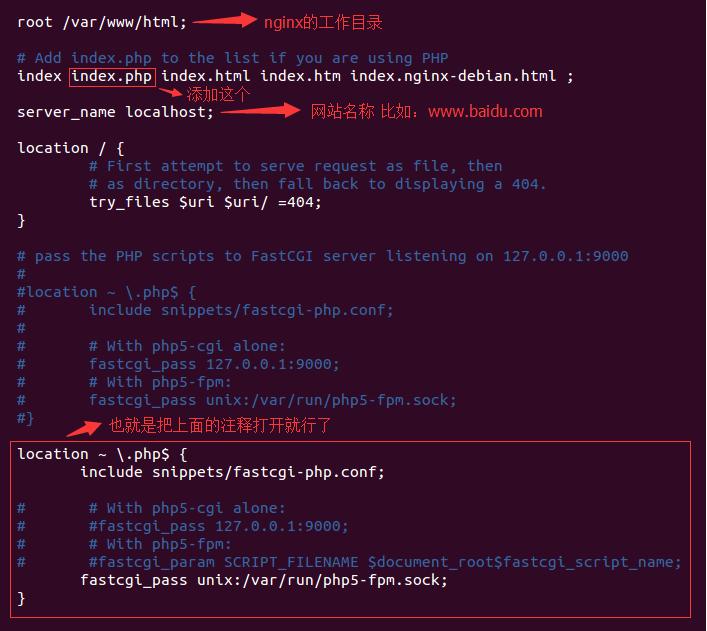
保存并退出
输入命令 sudo service nginx reload 重启nginx服务器
输入命令 sudo service php5-fpm start 启动php5-fpm服务
至此,环境已经搭建完成,可以在/var/www/html目录下,新建一个1.php文件,写上phpinfo();
然后打开浏览器输入localhost/1.php就可以看到php的相关信息了。
如果发现php没有在浏览器上报错,可以修改一下php的配置文件
输入命令 sudo vim /etc/php5/fpm/php.ini 修改选项 display_errors = On
要是有问题的话,欢迎一起交流,学习。
Ubuntu15.04下搭建LNMP环境:http://www.linuxdiyf.com/linux/13025.html
CentOS/Debian/Ubuntu系统一键安装LNMP/LAMP/LNMPA网站环境:http://www.linuxdiyf.com/linux/13084.html
Ubuntu 14.04搭建LNMP:http://www.linuxdiyf.com/linux/11900.html
CentOS 7源码安装最新版LNMP环境:http://www.linuxdiyf.com/linux/10839.html
Ubuntu 14.04 LTS安装LNMP NginxPHP5(PHP-FPM)MySQL:http://www.linuxdiyf.com/linux/10659.html

