用的Ubuntu软件中心装的chromium,和在google上下载的chrome多少有点不一样,因为安装目录没有在opt目录下:
在/usr/share/applications/chromium-browser.desktop的快捷图标上右键,点击属性,修改命令属性,修改为:
加上了后面的-user-data-dir 就OK了。
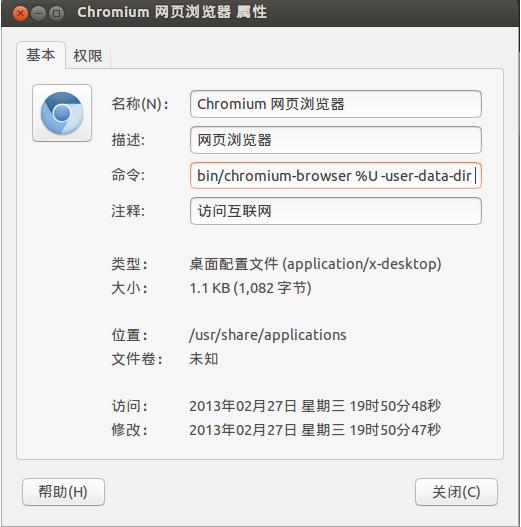
Ubuntu下安装使用Google Chrome浏览器:http://www.linuxdiyf.com/linux/11331.html
Ubuntu下Google Chrome字体模糊的完美解决方案:http://www.linuxdiyf.com/linux/11332.html
Linux下正确安装Google Chrome浏览器:http://www.linuxdiyf.com/linux/7220.html
Ubuntu下不能以根用户身份运行Google Chrome浏览器:http://www.linuxdiyf.com/linux/3692.html

