重命名 window title
最近想要给screen session中的每一个 窗口命名一个标识名字,而不是默认的 $ bash
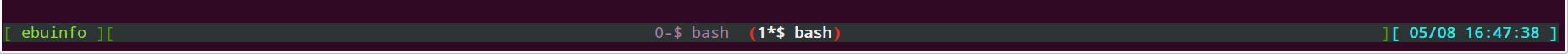
相关命令:ctrl+z(我的screen配置的+z,默认是+a)+A

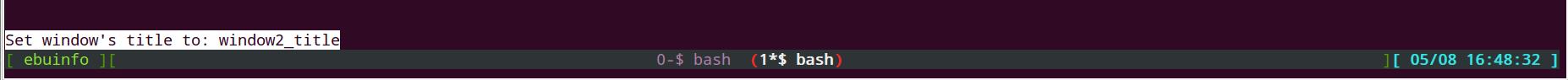
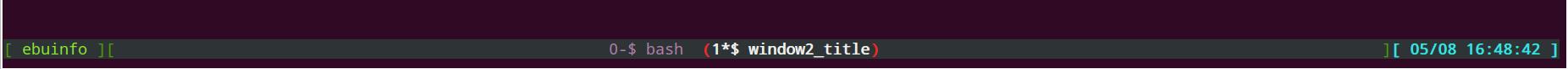
最终的效果
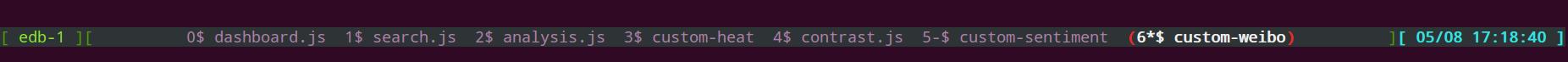
先看目前的配置 .screenrc
:~$ screen -S screen-config
:~$ xclip -sel clip <.screenrc
启动时不显示欢迎屏幕
startup_message off
定义screen的功能键为Ctrl-Z。向终端输入Ctrl-Z时应按 Ctrl-Z z。
escape ^Zz
屏幕缓冲区1000行。
defscrollback 1000
在最下一行显示窗口列表和时钟
hardstatus on
hardstatus alwayslastline
hardstatus string "%{.bW}%-w%{.rY}%n %t%{-}%+w %=%{..G} %{..Y} %Y/%m/%d %c:%s"
hardstatus string '%{gk}[ %{G}%H %{g}][%= %{wk}%?%-Lw%?%{=b kR}(%{W}%n*%f %t%?(%u)%?%{=b kR})%{= kw}%?%+Lw%?%?%= %{g}]%{=b C}[ %m/%d %c:%s ]%{W}'
关闭错误提示
vbell off
按 Ctrl-Z w 或 Ctrl-Z Ctrl-W 显示窗口列表
bind w windowlist -b
bind ^w windowlist -b
进程挂起时自动detach
autodetach on
重命名session
:~$ screen -S screen-config
[detached from 12356.screen-config]
:~$ screen -r screen-config
相关命令:
ctrl+z(我的screen配置的+z,默认是+a)
:sessionname new-config-screen
ctrl+d (退出)
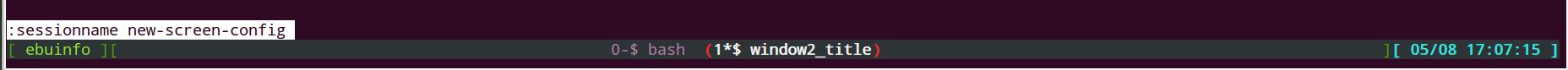
[detached from 12356.new-screen-config]
CentOS 6.5系统搭建Tomcat7.0.57通过msm实现session共享:http://www.linuxdiyf.com/linux/10142.html
Ubuntu自定义登录session和桌面环境:http://www.linuxdiyf.com/linux/4403.html

