CentOS 7.1 1053最小化安装LNMP通过yum安装,由于CentOS 7没有MySQL的yum源,所以要自己安装MySQL的yum源,但是安装上了,在我这yum安装只有几十K的速度,所以干脆去yum源里下载了mysql-server的rpm包,然后通过yum安装的rpm包,省了不少时间,LNMP的搭建参考下面的连接,记着关闭selinux不然会提示File not found。
一、下载owncloud并解压的网站目录
[root@node3 ~]# axel https://download.owncloud.org/community/owncloud-8.0.3.tar.bz2
二、添加nginx虚拟主机
这个配置文件用百度找了半天都不行,最后用谷歌一下就找到了……之前去官网的文档里没找到,谷歌搜出来的……官网有两种配置一种开启ssl的,还有如何修改为没有ssl的,这里我贴出我自己使用的没有使用ssl的配置文件。
upstream php-handler {
server 127.0.0.1:9000;
#server unix:/var/run/php5-fpm.sock;
}
server {
listen 8080;
server_name cloud.example.com;
# Path to the root of your installation
root /usr/share/nginx/html/owncloud/;
# set max upload size
client_max_body_size 10G;
fastcgi_buffers 64 4K;
# Disable gzip to avoid the removal of the ETag header
gzip off;
# Uncomment if your server is build with the ngx_pagespeed module
# This module is currently not supported.
#pagespeed off;
rewrite ^/caldav(.*)$ /remote.php/caldav$1 redirect;
rewrite ^/carddav(.*)$ /remote.php/carddav$1 redirect;
rewrite ^/webdav(.*)$ /remote.php/webdav$1 redirect;
index index.php;
error_page 403 /core/templates/403.php;
error_page 404 /core/templates/404.php;
location = /robots.txt {
allow all;
log_not_found off;
access_log off;
}
location ~ ^/(?:\.htaccess|data|config|db_structure\.xml|README){
deny all;
}
location / {
# The following 2 rules are only needed with webfinger
rewrite ^/.well-known/host-meta /public.php?service=host-meta last;
rewrite ^/.well-known/host-meta.json /public.php?service=host-meta-json last;
rewrite ^/.well-known/carddav /remote.php/carddav/ redirect;
rewrite ^/.well-known/caldav /remote.php/caldav/ redirect;
rewrite ^(/core/doc/[^\/]+/)$ $1/index.html;
try_files $uri $uri/ /index.php;
}
location ~ \.php(?:$|/) {
fastcgi_split_path_info ^(.+\.php)(/.+)$;
include fastcgi_params;
fastcgi_param SCRIPT_FILENAME $document_root$fastcgi_script_name;
fastcgi_param PATH_INFO $fastcgi_path_info;
fastcgi_pass php-handler;
}
# Optional: set long EXPIRES header on static assets
location ~* \.(?:jpg|jpeg|gif|bmp|ico|png|css|js|swf)$ {
expires 30d;
# Optional: Don't log access to assets
access_log off;
}
}
三,重启nginx并访问
访问会出错,提示缺少必须的php模块,执行如下命令即可,记得重启php-fpm。

[root@localhost ~]# yum install -y php-dom php-xmlwriter php-gd
再次刷新就可以了
四、配置数据库
mysql> grant all on *.* to 'everyoo'@'%' identified by 'everyoo';
Query OK, 0 rows affected (0.03 sec)
mysql> flush privileges;
Query OK, 0 rows affected (0.02 sec)
再次提示错误,权限问题,缺少data目录
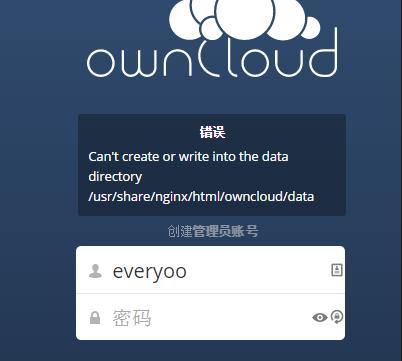
[root@localhost owncloud]# mkdir data
[root@localhost owncloud]# chown -R apache.apache .
再次访问,不知道为什么我用localhost和127.0.0.1总是不行。

只好用了本机的ip地址,但是还是会报错,出现了一个加了前缀的数据库用户,并不是我填写的那个。
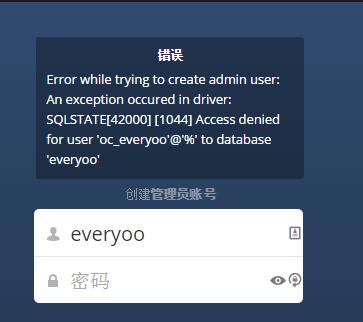
只要去修改配置文件为创建的那个就可以了。
[root@localhost owncloud]# vim config/config.php
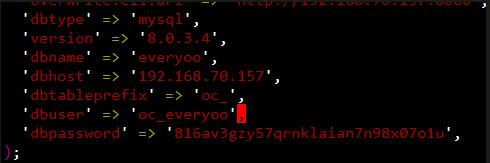
再次配置就可以了。
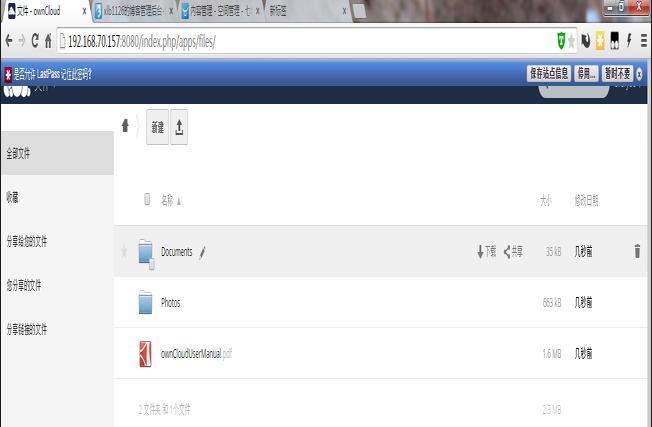
相关文章:
CentOS 6.3搭建个人私有云存储ownCloud:http://www.linuxdiyf.com/linux/10771.html
CentOS 7怎样安装OwnCloud 7私有云:http://www.linuxdiyf.com/linux/10218.html

