通过Cobbler 可以用来快速建立 Linux 网络安装环境。
一、安装cobbler软件
网络环境及安装计划
网关服务器:硬件路由,192.168.88.2
域名服务器:dnsmasq程序,192.168.88.253
DHCP服务器:dnsmasq 程序,192.168.88.253 动态地址范围192.168.88.100-254
tFTP服务器:tfpd-hpa程序,192.168.88.253
cobbler服务器:192.168.88.253
1. 安装cobbler和cobbler-web
其中cobbler-web,是cobbler的web接口,可以通过它来使cobbler操作形象。
# sudo apt-get install cobbler cobbler-web
建议把debmirror 和createrepo也一并安装好了。其中debmirror是用来建立Debinan系统镜像源的工具,而createrepo是用来建立RedHat系列镜像源的工具。
安装完成后,cobbler和apache的服务都会启动。
2. 检查安装cobbler结果
在这里我用curl小工具来测试
# curl -I 192.168.88.253/cobbler/
HTTP/1.1 200 OK
Date: Fri, 01 Nov 2013 19:24:07 GMT
Server: Apache/2.2.22 (Ubuntu)
Vary: Accept-Encoding
Content-Type: text/html;charset=UTF-8
返回200OK就说明工作正常了。
3. 初步配置cobbler
3.1 检查配置是否正确
运行cobbler check检查配置
# sudo cobbler check
The following are potential configuration items that you may want to fix:
1 : debmirror package is not installed, it will be required to manage debian deployments and repositories
Restart cobblerd and then run 'cobbler sync' to apply changes.
根据上面的提示修复错误。
# sudo apt-get install debmirror
同时配置debmirror
生成/etc/debmirror.conf配置文件
# cp /usr/share/doc/debmirror/examples/debmirror.conf /etc/
修改/etc/debmirror.conf配置文件
注释掉@dists和@arches两行
# vi /etc/debmirror.conf
...
#@dists="sid";
@sections="main,main/debian-installer,contrib,non-free";
#@arches="i386";
...
使配置生效
# sudo cobbler sync
task started: 2013-11-02_033214_sync
task started (id=Sync, time=Sat Nov 2 03:32:14 2013)
running pre-sync triggers
cleaning trees
mkdir: /var/lib/tftpboot/pxelinux.cfg
mkdir: /var/lib/tftpboot/grub
mkdir: /var/lib/tftpboot/images
mkdir: /var/lib/tftpboot/s390x
mkdir: /var/www/cobbler/rendered
mkdir: /var/lib/tftpboot/ppc
mkdir: /var/lib/tftpboot/etc
removing: /var/lib/tftpboot/grub/images
copying bootloaders
trying hardlink /usr/lib/syslinux/pxelinux.0 -> /var/lib/tftpboot/pxelinux.0
trying hardlink /usr/lib/syslinux/menu.c32 -> /var/lib/tftpboot/menu.c32
trying hardlink /usr/lib/syslinux/chain.c32 -> /var/lib/tftpboot/chain.c32
trying hardlink /boot/memtest86+_multiboot.bin -> /var/lib/tftpboot/images/memtest86+_multiboot.bin
trying hardlink /boot/memtest86+.bin -> /var/lib/tftpboot/images/memtest86+.bin
trying hardlink /usr/lib/syslinux/memdisk -> /var/lib/tftpboot/memdisk
copying distros to tftpboot
copying images
generating GPXE/PXE configuration files
generating PXE menu structure
rendering TFTPD files
generating /etc/xinetd.d/tftp
cleaning link caches
running post-sync triggers
running python triggers from /var/lib/cobbler/triggers/sync/post/*
running python trigger cobbler.modules.sync_post_restart_services
running shell triggers from /var/lib/cobbler/triggers/sync/post/*
running python triggers from /var/lib/cobbler/triggers/change/*
running python trigger cobbler.modules.scm_track
running shell triggers from /var/lib/cobbler/triggers/change/*
*** TASK COMPLETE ***
重新检查配置
# sudo cobbler check
No configuration problems found. All systems go.
4. 配置cobbler web
安装好cobbler web后,默认的访问信息如下,
URL:http://<Chostname>/cobbler_web
用户名:cobbler
密码:cobbler
apache配置文件:/etc/apache2/conf.d/cobbler_web.conf
出于安全考虑,可以通过htdigest命令来修改用户cobbler的密码。
# htdigest /etc/cobbler/users.digest "Cobbler" cobbler
Changing password for user cobbler in realm Cobbler
New password:
Re-type new password:
使配置生效
以后我们也可以随时通过cobbler sync来重新加载配置文件。
# cobbler sync
task started: 2013-11-02_034250_sync
task started (id=Sync, time=Sat Nov 2 03:42:50 2013)
running pre-sync triggers
cleaning trees
removing: /var/lib/tftpboot/pxelinux.cfg/default
removing: /var/lib/tftpboot/grub/images
removing: /var/lib/tftpboot/grub/efidefault
removing: /var/lib/tftpboot/images/memtest86+_multiboot.bin
removing: /var/lib/tftpboot/images/memtest86+.bin
removing: /var/lib/tftpboot/s390x/profile_list
copying bootloaders
trying hardlink /boot/memtest86+_multiboot.bin -> /var/lib/tftpboot/images/memtest86+_multiboot.bin
trying hardlink /boot/memtest86+.bin -> /var/lib/tftpboot/images/memtest86+.bin
copying distros to tftpboot
copying images
generating GPXE/PXE configuration files
generating PXE menu structure
rendering TFTPD files
generating /etc/xinetd.d/tftp
cleaning link caches
running post-sync triggers
running python triggers from /var/lib/cobbler/triggers/sync/post/*
running python trigger cobbler.modules.sync_post_restart_services
running shell triggers from /var/lib/cobbler/triggers/sync/post/*
running python triggers from /var/lib/cobbler/triggers/change/*
running python trigger cobbler.modules.scm_track
running shell triggers from /var/lib/cobbler/triggers/change/*
*** TASK COMPLETE ***

cobbler web登录界面
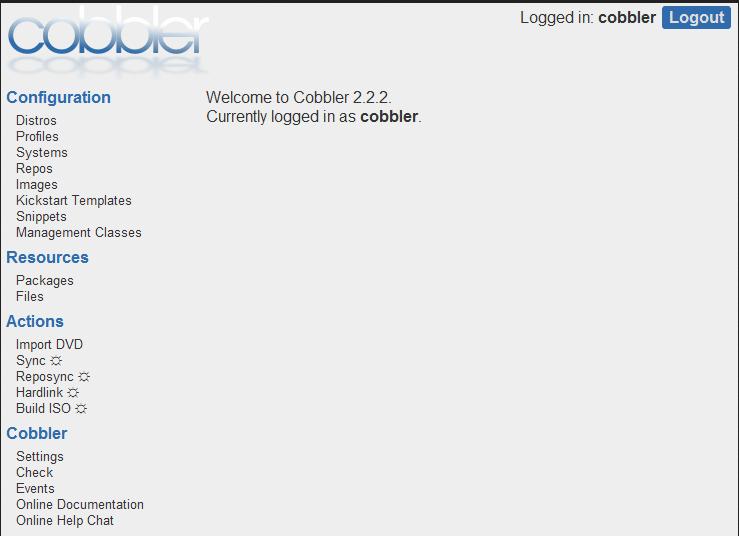
cobbler web界面
二、安装和配置dnsmasq和tftpd-hpa
1.安装dnsmasq和tftpd-hpa
1.1 安装dnsmasq
dnsmasq是一个轻量级的tFTP、DHCP、PXE和DNS服务器。其中PXE、DHCP和tFTP服务是PXE网卡网络启动安装程序所必须的。我们在这里使用它提供DHCP和DNS服务。
# apt-get install dnsmasq
1.2 安装tftpd-hpa
tfpd-hpa是另外一个tFTP服务器。我们用tftpd-hpa来提供tFTP服务。
# apt-get install tftpd-hpa
2 配置cobbler 接管dnsmasq和tftpd-hpa
cobbler本身具备管理dnsmasq和tftpd-hpa的功能。所以我们只需要配置cobbler就可以了。
2.1 配置cobbler接管DHCP、DNS和tFTP服务
修改配置文件 /etc/cobbler/settings
需修改和修改后的值如下:
manage_dhcp: 1
manage_dns: 1
manage_tftpd: 1
restart_dhcp: 1
restart_dns: 1
pxe_just_once: 1
next_server: <server's IP address>
server: <server's IP address>
修改后:
# egrep -v '^#|^$' /etc/cobbler/settings
---
allow_duplicate_hostnames: 0
allow_duplicate_ips: 0
allow_duplicate_macs: 0
anamon_enabled: 0
build_reporting_enabled: 0
build_reporting_sender: ""
build_reporting_email: [ 'root@localhost' ]
build_reporting_smtp_server: "localhost"
build_reporting_subject: ""
cheetah_import_whitelist:
- "random"
- "re"
- "time"
- "orchestra"
createrepo_flags: "-c cache -s sha"
default_kickstart: /var/lib/cobbler/kickstarts/Ubuntu-server.preseed
default_name_servers: []
default_ownership:
- "admin"
default_password_crypted: ""
default_virt_bridge: virbr0
default_virt_file_size: 5
default_virt_ram: 512
default_virt_type: qemu
enable_menu: 1
func_auto_setup: 0
func_master: overlord.example.org
http_port: 80
kernel_options:
ksdevice: bootif
lang: ' '
text: ~
locale: en_US
priority: critical
kernel_options_s390x:
RUNKS: 1
ramdisk_size: 40000
root: /dev/ram0
ro: ~
ip: off
vnc: ~
ldap_server: "ldap.example.com"
ldap_base_dn: "DC=example,DC=com"
ldap_port: 389
ldap_tls: 1
ldap_anonymous_bind: 1
ldap_search_bind_dn: ''
ldap_search_passwd: ''
ldap_search_prefix: 'uid='
mgmt_classes: []
mgmt_parameters:
from_cobbler: 1
puppet_auto_setup: 0
sign_puppet_certs_automatically: 0
puppetca_path: "/usr/sbin/puppetca"
remove_old_puppet_certs_automatically: 0
manage_dhcp: 1
manage_dns: 1
manage_tftpd: 1
manage_rsync: 0
manage_forward_zones: []
manage_reverse_zones: []
next_server: 192.168.88.253
power_management_default_type: 'ether_wake'
power_template_dir: "/etc/cobbler/power"
pxe_just_once: 1
pxe_template_dir: "/etc/cobbler/pxe"
consoles: "/var/consoles"
RedHat_management_type: "off"
redhat_management_server: "xmlrpc.rhn.redhat.com"
redhat_management_key: ""
redhat_management_permissive: 0
register_new_installs: 0
reposync_flags: "-l -m -d"
restart_dns: 1
restart_dhcp: 1
run_install_triggers: 1
scm_track_enabled: 0
scm_track_mode: "git"
server: 192.168.88.253
snippetsdir: /var/lib/cobbler/snippets
template_remote_kickstarts: 0
use_gpxe: 0
virt_auto_boot: 1
webdir: /var/www/cobbler
xmlrpc_port: 25151
yum_post_install_mirror: 1
yum_distro_priority: 1
2.2 指定接管的DHCP、DNS和tFTP服务器类型
修改配置文件/etc/cobbler/modules.conf
修改后
# egrep -v '^#|^[ \t]*$' /etc/cobbler/modules.conf
[authentication]
module = authn_configfile
[authorization]
module = authz_allowall
[dns]
module = manage_dnsmasq # uses dnsmasq
[dhcp]
module = manage_dnsmasq # uses dnsmasq
[tftpd]
module = manage_in_tftpd # defaut, uses the system's tftp server, in this example, use tftpd-hpa
3 配置DHCP、DNS、tFTP服务
由于我们配置了cobbler接管DHCP、DNS和tFTP服务,所以我们不需要单独修改dnsmasq和tftpd-hpa的配置文件,只需要修改Cobbler中DHCP、DNS和tFTP相应的配置模板即可。
Cobbler会自动帮助我们做同步工作。
3.1 配置DHCP和DNS服务
3.1.1 修改配置
修改/etc/cobbler/dnsmasq.template
修改后:
# Cobbler generated configuration file for dnsmasq
# $date
#
# resolve.conf .. ?
#no-poll
#enable-dbus
read-ethers
addn-hosts = /var/lib/cobbler/cobbler_hosts
#domain=
dhcp-range=192.168.88.100,192.168.88.254
dhcp-option=3,$next_server
dhcp-lease-max=1000
dhcp-authoritative
dhcp-boot=pxelinux.0
dhcp-boot=net:normalarch,pxelinux.0
dhcp-boot=net:ia64,$elilo
$insert_cobbler_system_definitions
3.1.2 同步配置
同步配置到dnsmasq
# cobbler sync
3.2 配置tFTP服务
3.2.1 修改配置
修改配置文件/etc/cobbler/tftpd.template
修改后:
# default: off
# description: The tftp server serves files using the trivial file transfer \
# protocol. The tftp protocol is often used to boot diskless \
# workstations, download configuration files to network-aware printers, \
# and to start the installation process for some operating systems.
service tftp
{
disable = no
socket_type = dgram
protocol = udp
wait = yes
user = $user
server = $binary
server_args = -B 1380 $args
per_source = 11
cps = 100 2
flags = IPv4
}
3.2.2 同步配置
同步配置到tftp-hpa
# cobbler sync
4. 检查前边的操作
4.1 检查端口开放
# netstat -tunlp
Active Internet connections (only servers)
Proto Recv-Q Send-Q Local Address Foreign Address State PID/Program name
tcp 0 0 0.0.0.0:80 0.0.0.0:* LISTEN 7548/apache2
tcp 0 0 0.0.0.0:53 0.0.0.0:* LISTEN 8875/dnsmasq
tcp 0 0 0.0.0.0:22 0.0.0.0:* LISTEN 2217/sshd
tcp 0 0 127.0.0.1:3350 0.0.0.0:* LISTEN 1083/xrdp-sesman
tcp 0 0 0.0.0.0:3389 0.0.0.0:* LISTEN 1078/xrdp
tcp 0 0 127.0.0.1:25151 0.0.0.0:* LISTEN 8387/python
tcp6 0 0 :::53 :::* LISTEN 8875/dnsmasq
tcp6 0 0 :::22 :::* LISTEN 2217/sshd
udp 0 0 0.0.0.0:53 0.0.0.0:* 8875/dnsmasq
udp 0 0 0.0.0.0:67 0.0.0.0:* 8875/dnsmasq
udp 0 0 0.0.0.0:69 0.0.0.0:* 7274/in.tftpd
udp 0 0 0.0.0.0:177 0.0.0.0:* 1213/lightdm
udp6 0 0 :::53 :::* 8875/dnsmasq
udp6 0 0 :::177 :::* 1213/lightdm
服务说明
80 Aapche服务
53 dnsmasqt程序的dns服务
67 dnsmasq程序的DHCP服务
69 tftp-hpa程序的tftp服务
25151 Apache2 的cobbler-web站点支持
4.2 检查PXE网络启动
在与cobbler服务器同一个网络找一台机器,BIOS调整从网络启动:
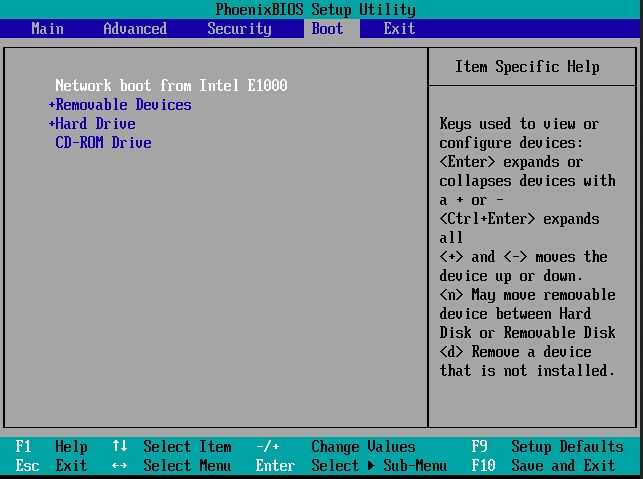
重新启动机器,正常情况下应该会进入Cobbler的网络启动菜单:
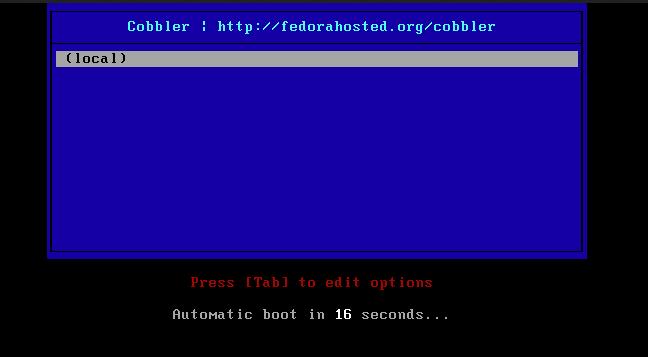
如果不能进入这个菜单,首先需要检查前边的步骤是否正确。还可以检查cobbler程序的日志。
三、导入操作系统源
1 导入操作系统
这里提供三个范例,Ubuntu、CentOS和Fedora,实际上通过额外的设定,Unix和Windows也可以导入。
1.1 导入Ubuntu Server 12.04
光盘已自动挂载到了这个目录,/media/Ubuntu-Server\ 12.04\ LTS\ amd64/,可以通过cobbler import命令把光盘导入cobbler站点。
# cobbler import --path=/media/Ubuntu-Server\ 12.04\ LTS\ amd64/ --name=Ubuntu-Server-12.04 --arch=x86_64
task started: 2013-11-02_040257_import
task started (id=Media import, time=Sat Nov 2 04:02:57 2013)
Found a debian/ubuntu compatible signature: pool
adding distros
avoiding symlink loop
avoiding symlink loop
avoiding symlink loop
avoiding symlink loop
creating new distro: Ubuntu-Server-12.04-x86_64
creating new profile: Ubuntu-Server-12.04-x86_64
associating repos
traversing distro Ubuntu-Server-12.04-x86_64
descent into /var/www/cobbler/ks_mirror/Ubuntu-Server-12.04-x86_64
associating kickstarts
Found ubuntu release file: /var/www/cobbler/ks_mirror/Ubuntu-Server-12.04-x86_64/dists/precise/Release
skipping /var/www/cobbler/ks_mirror/Ubuntu-Server-12.04-x86_64/dists/unstable
skipping /var/www/cobbler/ks_mirror/Ubuntu-Server-12.04-x86_64/dists/stable
*** TASK COMPLETE ***
1. 2 导入CentOS 6.4
光盘已经挂载到/media/cdrom下。
注意,如果要导入CentOS系列的操作系统,需要事先安装createrepo,否则便会导入会失败。
# cobbler import --path=/media/cdrom/ --name=CentOS-6.4 --arch=x86_64
task started: 2013-11-02_040109_import
task started (id=Media import, time=Sat Nov 2 04:01:09 2013)
Found a RedHat compatible signature: Packages
adding distros
creating new distro: CentOS-6.4-x86_64
creating new profile: CentOS-6.4-x86_64
associating repos
traversing distro CentOS-6.4-x86_64
descent into /var/www/cobbler/ks_mirror/CentOS-6.4-x86_64
processing repo at : /var/www/cobbler/ks_mirror/CentOS-6.4-x86_64
need to process repo/comps: /var/www/cobbler/ks_mirror/CentOS-6.4-x86_64
looking for /var/www/cobbler/ks_mirror/CentOS-6.4-x86_64/repodata/*comps*.xml
running: createrepo -c cache -s sha --groupfile /var/www/cobbler/ks_mirror/CentOS-6.4-x86_64/repodata/2727fcb43fbe4c1a3588992af8c19e4d97167aee2f6088959221fc285cab6f72-c6-x86_64-comps.xml /var/www/cobbler/ks_mirror/CentOS-6.4-x86_64
received on stdout:
received on stderr: /bin/sh: 1: createrepo: not found
associating kickstarts
*** TASK COMPLETE ***
安装createrepo工具
# apt-get install createrepo
继续导入
# cobbler import --path=/media/cdrom/ --name=CentOS-6.4 --arch=x86_64
task started: 2013-11-02_041443_import
task started (id=Media import, time=Sat Nov 2 04:14:43 2013)
Found a redhat compatible signature: Packages
adding distros
skipping import, as distro name already exists: CentOS-6.4-x86_64
associating repos
associating kickstarts
*** TASK COMPLETE ***
1.3 导入Fedora19
# mount Fedora-19-x86_64-DVD.iso /media/cdrom/
mount: block device /mnt/hgfs/OS-2/Fedora/V19/Fedora-19-x86_64-DVD.iso is write-protected, mounting read-only
root@localhost:/mnt/hgfs/OS-2/Fedora/V19# cobbler import --path=/media/cdrom/ --name=Fedora-19 --arch=x86_64
task started: 2013-11-02_042013_import
task started (id=Media import, time=Sat Nov 2 04:20:13 2013)
Found a redhat compatible signature: Packages
adding distros
creating new distro: Fedora-19-x86_64
creating new profile: Fedora-19-x86_64
associating repos
traversing distro Fedora-19-x86_64
descent into /var/www/cobbler/ks_mirror/Fedora-19-x86_64
processing repo at : /var/www/cobbler/ks_mirror/Fedora-19-x86_64
need to process repo/comps: /var/www/cobbler/ks_mirror/Fedora-19-x86_64
looking for /var/www/cobbler/ks_mirror/Fedora-19-x86_64/repodata/*comps*.xml
running: createrepo -c cache -s sha --groupfile /var/www/cobbler/ks_mirror/Fedora-19-x86_64/repodata/bf4e62e367e9b80e4f7c75092ef729f69d5d8e2d3eadd3c852ba6c5eb7a85353-Fedora-19-comps.xml /var/www/cobbler/ks_mirror/Fedora-19-x86_64
3949/3949 - Packages/i/ifuse-1.1.2-4.fc19.x86_64.rpm
rpmpm.rpmm.fc19.x86_64.rpm
Saving Primary metadata
Saving file lists metadata
Saving other metadata
received on stderr: This option is deprecated
Error opening package - Packages/l/lensfun-0.2.7-1.fc19.x86_64.rpm
associating kickstarts
*** TASK COMPLETE ***
四、自定义 kickstart 文件
Kickstart最早是RedHat公司用来自动部署RedHat操作系统的,通过Kickstart配置文件,通常安装过程中需要交互输入的信息就都可以自动应答。
通过Kickstart安装操作系统一般是这样几个步骤:
Create a kickstart file.
创建单一的kickstart文件
Create a boot media with the kickstart file or make the kickstart file available on the network.
创建包含kickstart文件的启动介质,或者使kickstart文件可以通过网络访问
Make the installation tree available.
准备所安装操作系统,要包括完整的目录树
Start the kickstart installation.
开始kickstart安装过程
Cobbler中默认的kickstart文件目录为,/var/lib/cobbler/kickstarts/,默认的Ks文件为 /var/lib/cobbler/kickstarts/sample.ks。
1. 更改配置文件
修改配置文件
语法:
# cobbler profile edit --name <cobbler profile list 中显示的名称> --kickstart="/var/lib/cobbler/kickstarts/<新编辑好的ks文件名称>"
查看已修改的配置文件
语法:
# cobbler profile getks --name <cobbler profile list 中显示的名称>
2. 自定义范例一
这里以CentOS操作系统的kickstart文件为例。
2.1 配置CentOS6.4的kickstart自动安装脚本
通常安装程序根据在安装过程中的选择创建一个简单的kickstart文件,这个文件会被写入到 /root/anaconda-ks.cfg,所以我们可以在它的基础上做修改即可。
2.1.1 CentOS6.4kickstart范例
文件路径和文件名:/var/lib/cobbler/kickstarts/CentOS6.4_example.ks
#platform=x86, AMD64, or Intel EM64T
#version=DEVEL
# Firewall configuration
firewall --disabled
# Install OS instead of upgrade
install
# Use network installation
url --url="http://192.168.88.253/cobbler/ks_mirror/CentOS-6.4-x86_64/"
# Root password
rootpw --iscrypted $1$6.5.pvtY$78zocSFzXqL6o2RiKy7Ow0
# System authorization information
auth --useshadow --passalgo=sha512
# Use text mode install
text
#graphical
# Debug
#interactive
firstboot --disable
# System keyboard
keyboard us
# System language
lang en_US
# SELinux configuration
selinux --disabled
# Installation logging level
logging --level=info
# Reboot after installation
reboot
# System timezone
timezone --isUtc Asia/Hong_Kong
# Network information
network --bootproto=dhcp --device=eth0 --onboot=on
network --bootproto=dhcp --device=eth1 --onboot=on
network --bootproto=dhcp --device=eth2 --onboot=on
network --bootproto=dhcp --device=eth3 --onboot=on
# System bootloader configuration
bootloader --location=mbr --driveorder=sda --append="crashkernel=auto rhgb quiet"
# Clear the Master Boot Record
zerombr
# Partition clearing information
clearpart --linux --drives=sda
# Partition
part /boot --fstype=ext4 --size=500
part pv.008002 --grow --size=1
volgroup VolGroup --pesize=4096 pv.008002
logvol / --fstype=ext4 --name=lv_root --vgname=VolGroup --grow --size=1024 --maxsize=51200
logvol swap --name=lv_swap --vgname=VolGroup --grow --size=4000 --maxsize=4000
%packages
@additional-devel
@base
@chinese-support
@compat-libraries
@console-internet
@desktop-platform-devel
@development
@eclipse
@Fedora-packager
@internet-browser
@network-file-system-client
@network-tools
@perl-runtime
@ruby-runtime
@server-platform-devel
@storage-client-iscsi
bzr
cjkuni-fonts-ghostscript
ftp
git
iptraf
lftp
mercurial
mock
mutt
nmap
screen
rpmdevtools
wireshark
-ibus-table-cangjie
-ibus-table-erbi
-ibus-table-wubi
%end
2.1.2 配置cobbler CentOS6.4安装时使用的kickstart文件
请按照步骤 1 更改配置文件 来操作。
2.1.3 关于用户密码的设置
我们可以通过在kickstart中引用如下语句来设置你的用户密码:
rootpw --iscrypted $1$6.5.pvtY$78zocSFzXqL6o2RiKy7Ow0
用户密码的加密可以通过如下命令来生成:
# echo "Your password" | openssl passwd -1 -stdin
$1$YybbL2kO$Z35pIGEghtr7AQwUaH7GN1
也可以在kickstart文件中直接引用cobbler变量 $default_password_crypted,如下:
# Root password
rootpw --iscrypted $default_password_crypted
配置default_password_crypted默认值:
可以通过 配置 /etc/cobbler/settings 中 default_password_crypted为新值。如下:
default_password_crypted: "$1$YybbL2kO$Z35pIGEghtr7AQwUaH7GN1"
2.1.4 安装操作系统后修改下载源配置文件
2.1.4.1 添加cobbler安装过程中使用的安装源
默认安装程序不会修改CentOS的下载源配置文件。我们可以通过配置 /etc/cobbler/setting 中的 yum_post_install_mirror参数为1。
然后在kickstart文件中%post部分添加如下的行:
# Start yum configuration
$yum_config_stanza
# End yum configuration
2.1.4.2 添加其它第三方安装源
以添加mirror.163.com的源为例,在kickstart文件中%post部分添加如下的行:
wget http://mirrors.163.com/.help/CentOS6-Base-163.repo -O /etc/yum.repos.d/CentOS6-Base-163.repo
增加其它第三方的方法也类似
这样cobbler源就会自动添加到新安装好的操作系统中,文件路径和文件名为 /etc/yum.repos.d/cobbler-config.repo。
相关文章:
Cobbler自动化集群Linux系统安装:http://www.linuxdiyf.com/linux/10411.html
Cobbler批量安装Ubuntu/CentOS系统:http://www.linuxdiyf.com/linux/8566.html
CentOS 6.5安装和配置Cobbler:http://www.linuxdiyf.com/linux/10178.html

