cacti-spine监控远程主机
Remote host:
yum install net-snmp-utils net-snmp
vim /etc/snmp/snmpd.conf //编辑可以参看主监控主机
/etc/init.d/snmpd start
snmpwalk -v 1 -c public localhost IP-MIB::ipAdEntIfIndex //测试snmp是否配置成功
Monitor host:
snmpwalk -v 1 -c public 192.168.1.3 IP-MIB::ipAdEntIfIndex //在主控机上测试能否检测到远程监控主机的信息,若能,就开始设置cacti
1、Devices->Add添加需要监控的远程主机信息
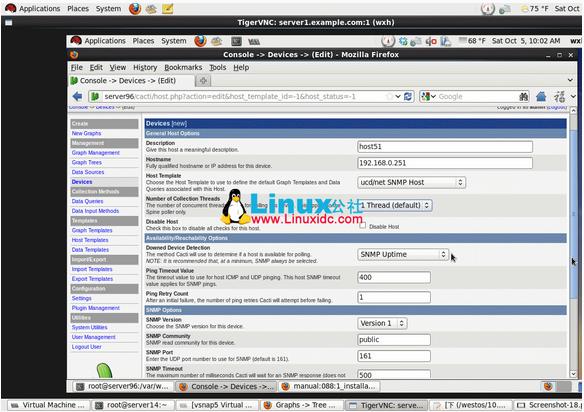
保存;
2、点击右上角Create Graphs for this Host,为其创建图形
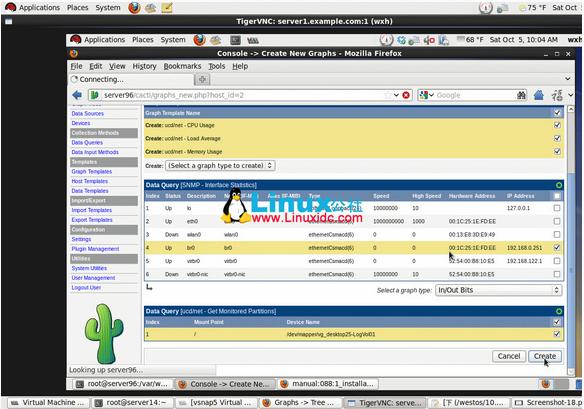
有时Get Monitored Partitions可能没有信息,此时应该在主控机上执行snmpwalk命令获取远程监控主机信息
snmpwalk -v 1 192.168.1.3 -c public .1.3.6.1.4.1.2021.9
3、添加进Graph Trees
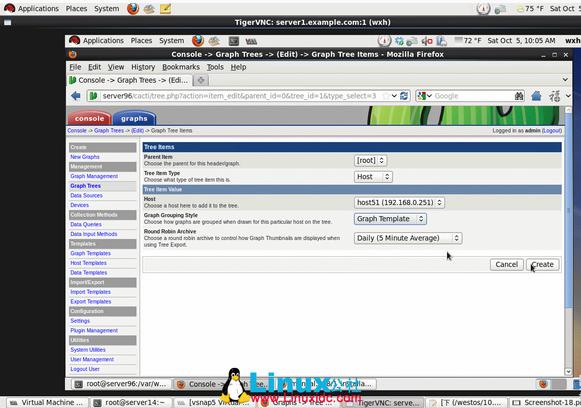
现在就可以graphs中查看远程监控机的信息了。
相关文章:
Ubuntu下安装Cacti监控:http://www.linuxdiyf.com/linux/3899.html
CentOS搭建Cacti监控以及常见故障解决方案:http://www.linuxdiyf.com/linux/11351.html
CentOS 6.4搭建Cacti中遇到的问题及解决:http://www.linuxdiyf.com/linux/10504.html

