Ubuntu Netbook Edition是专门针对笔记本,上网本的的优化系统,自然的,其实用于普通笔记本和台式机也是很不错的。Netbook的界面也是相当的漂亮,有机会换用这个桌面环境也是很不错的。
其实这个只是一个基于Gnome修改的桌面环境,和KDE,Xfce大致一样,可以自己安装的。
在软件中心搜索netbook,安装名为The Ubuntu Netbook System的软件包就可以实现基本的功能了,而且需要的磁盘空间也不是很大。当然,如果装上其他相应的软件包,如default settings,luanchers等等,这样就越接近netbook桌面环境了。
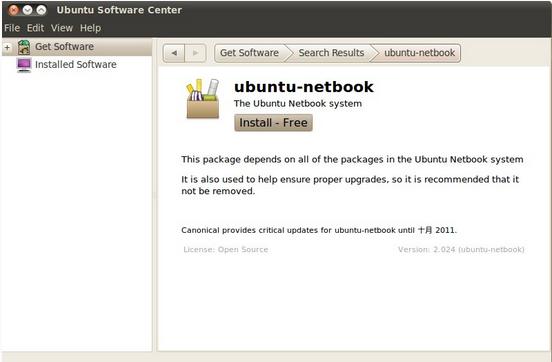
注销可以看见桌面环境中可以选择的有GNOME,Ubuntu netbook edition,Ubuntu netbook edition 2D,以及Xtem等几个选项。一般选择Ubuntu netbook edition就可以了,如果出现什么问题,花屏,闪烁之类的,就选择Ubuntu netbook edition 2D试一试。
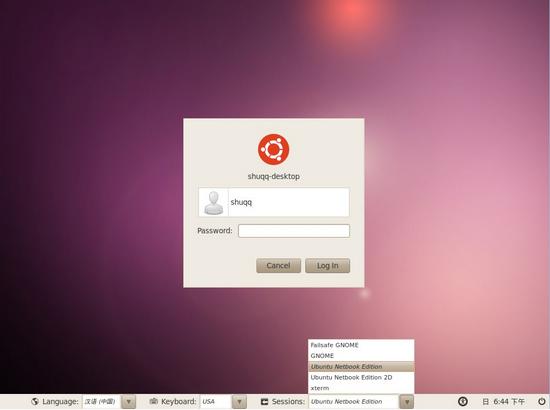
然后就自己体验新的桌面环境吧。

相关文章:
Ubuntu安装多种桌面环境-netbook,KDE,XFCE:http://www.linuxdiyf.com/linux/11795.html
硬盘安装Ubuntu netbook:http://www.linuxdiyf.com/linux/11772.html
Ubuntu Netbook操作系统安装使用札记:http://www.linuxdiyf.com/linux/11327.html
Ubuntu 10.10 Netbook安装全程图解:http://www.linuxdiyf.com/linux/8312.html

