广大中国的Linux球迷用户一定在急于想在Linux中看直播世界杯足球吧,我的系统是Ubuntu,其他系统都是一样的,主要安装Chrome的这个插件,迫不及待了吧,不多说,现在开始,其实很简单,首先在计算机中安装Google的Chrome浏览器,下载地址:
http://www.google.com/chrome/eula.html?platform=linux&hl=zh-CN
这里显示的是已经安装好了的插件,选择点击“获得更多扩展程序”
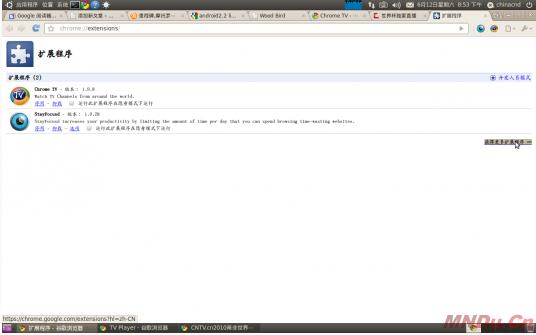
如图搜索插件“Chrome TV”,搜到插件之后“点击”

如图点击“安装”,按照提示安装插件。
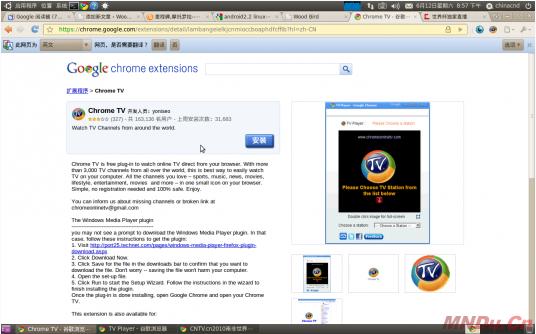
安装号之后,插件会显示在浏览器右上角,如图点击“插件图标”,找到“Sports TV”,点击
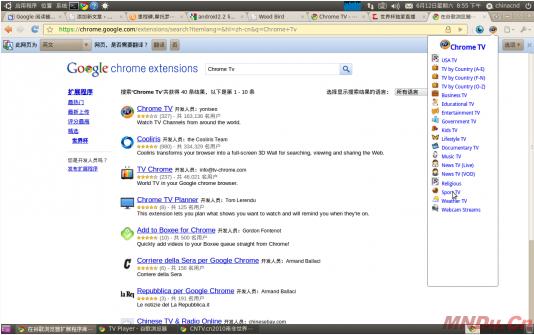
在显示出来的菜单中,找到“china”

在弹出的对话框中,如图选择“CCTV 5 (video)”
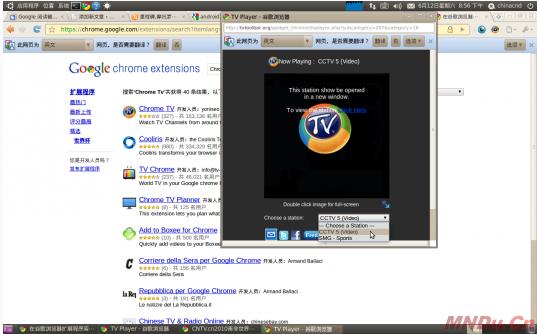
点击“Click Here”
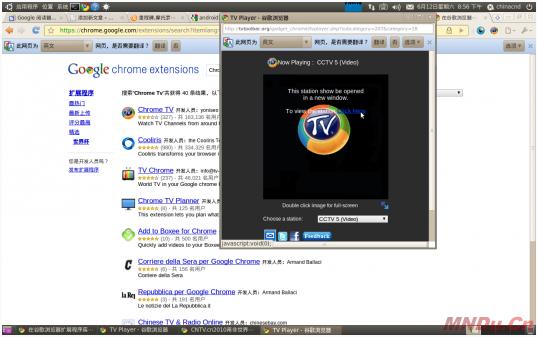
弹出“cntv.cn”主页,现在可以看直播足球了,还可以看高清哦。

注:以上图片上传到红联Linux系统教程频道中。


