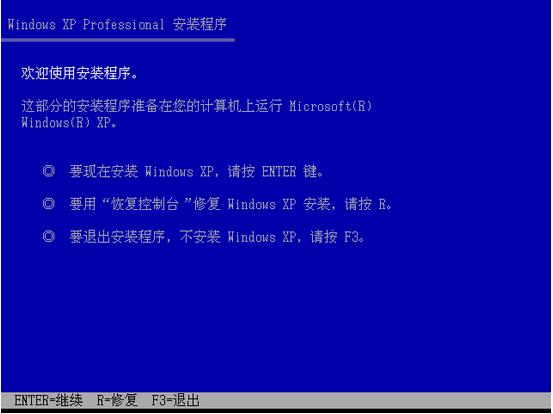安装完Ubuntu后系统就用grub接管了WindowsXP的启动选项,但哪天不想用Ubuntu了,除了用wubi安装能够吃后悔药外,用 WindowsXP的安装盘修复只需要一个命令,一眨眼的功夫就能正常用WindowsXP单启动了。
无论Ubuntu分区是否已经删除,开机出现grub>字符无法启动系统,或者Ubuntu还呆在它的ext4分区中,直接用WindowsXP光盘 启动系统,然后照一下步骤:
用WindowsXP 安装光盘启动计算机到安装界面
一开始是选择键盘排列,稍等片刻
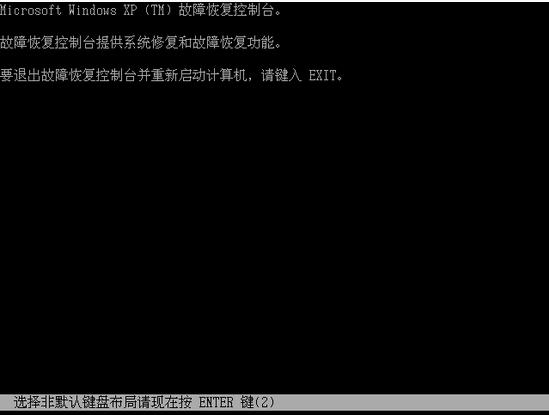
控制台会列出系统中已经安装的Windows,按相应数字键进入该系统
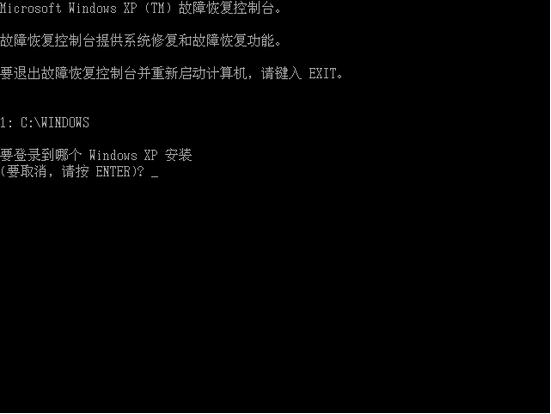
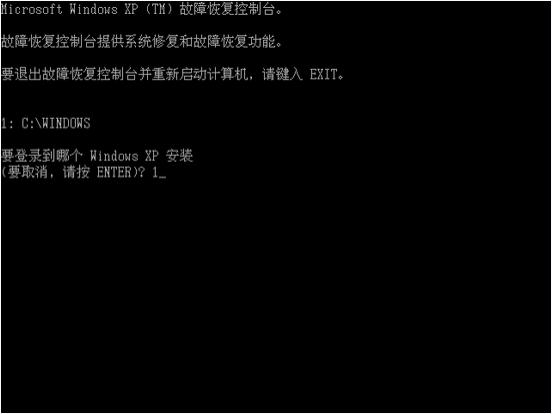
键入fixmbr
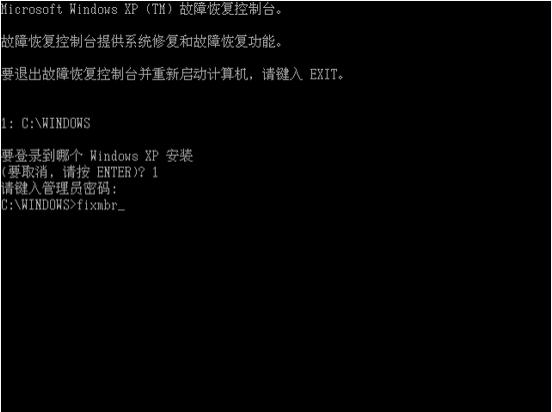
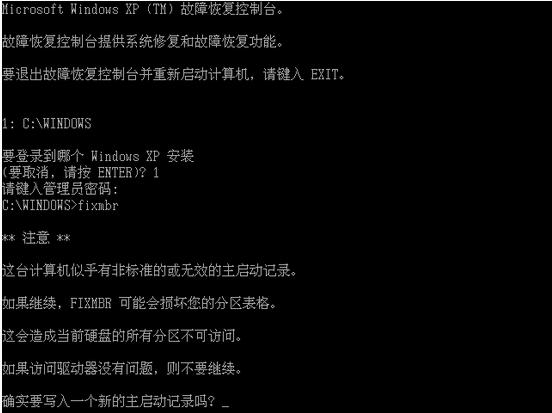
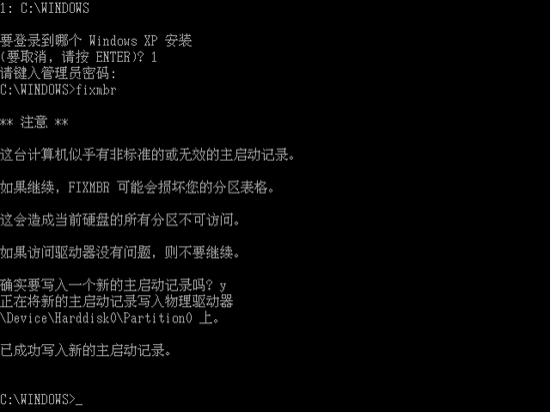
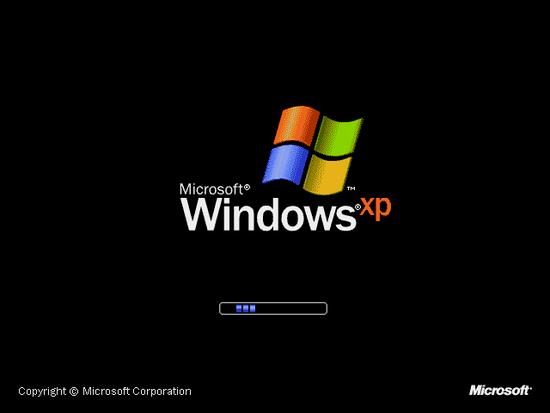
注:以上图片上传到红联Linux系统教程频道中。