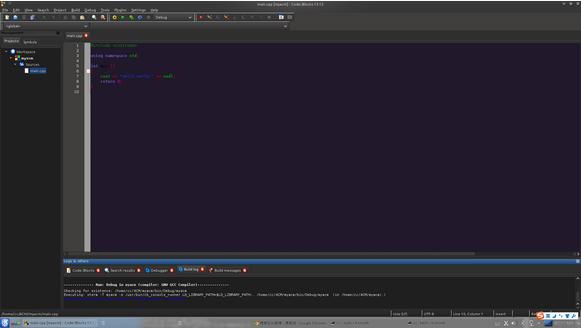因为我的KUbuntu 14.10版本时64 位的,搜寻到两种方法。
方法一、首先,我去了http://wiki.codeblocks.org/index.php?title=Installing_Code::Blocks_nightly_build_on_Ubuntu
进行到环境编译器的配置的时候一切正常,但是:
1.Get the latest nigtly build of Code::Blocks from the nightly builds forum.这里就开始出问题了,nightly builds forum. 发布的全部是windows版本(几乎)。
所以跳过这一步,直接去官网下对应的最新稳定版本,然后按照原文进行就好,也就是通过
sudo dpkg -i *.deb
安装全部的包,收工。
方法二、三行代码搞定:
可以通过添加PPA的方法安装:
sudo add-apt-repository ppa:pasgui/ppa
sudo apt-get update
sudo apt-get install codeblocks
注:以上图片上传到红联Linux系统教程频道中。