1,sudo apt-get install nautilus-compare
比较插件,很实用。
可以直接选两个或三个文件进行对比。也可以先选择一个,放到比较队列里,再选择另外一个,右键菜单进行对比。
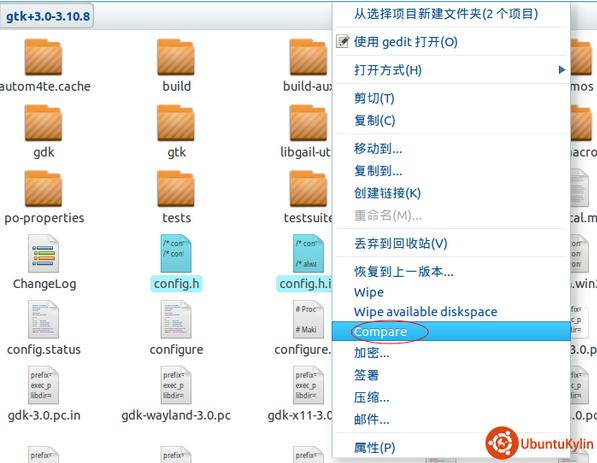
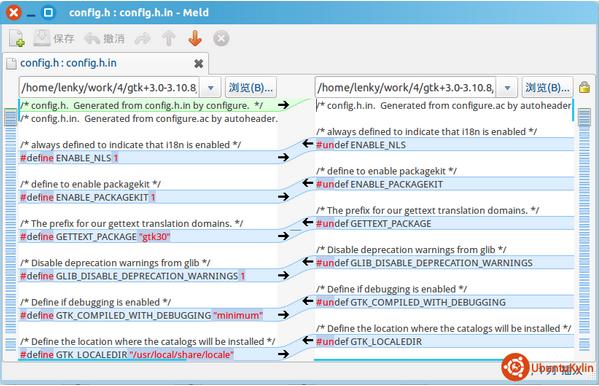
2,sudo apt-get install nautilus-sendto
发送到……
可以发送到邮件,办公的邮件多的话,可能会比较方便。

看到还有发送到蓝牙,CD/DVD创建器等
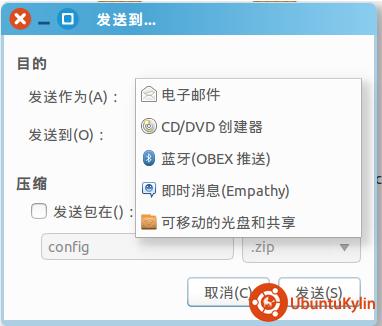
通过Thunderbird发送。
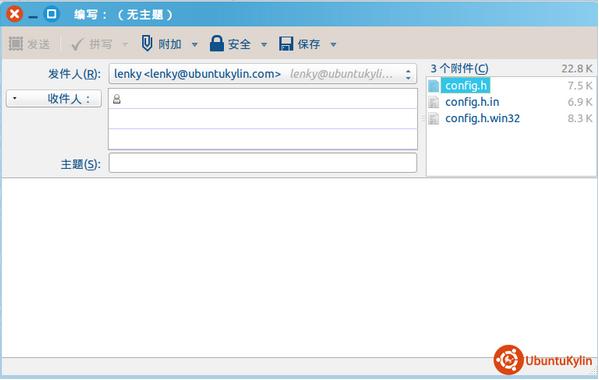
3,sudo apt-get install nautilus-wipe
文件粉粹机,这个功能无需多说。

Wipe用于粉粹所选中的文件。
Wipe avilabel diskspace用于对当前磁盘的空闲部分进行粉粹&消除。
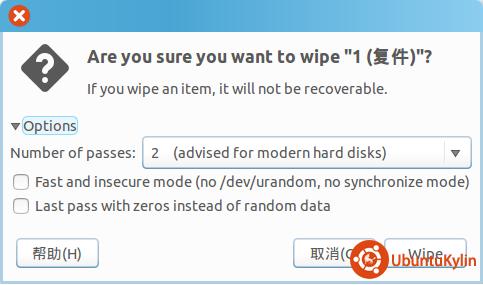
4,sudo apt-get install seahorse-nautilus
PGP加密和签名

还有一些麻烦时需要创建密钥
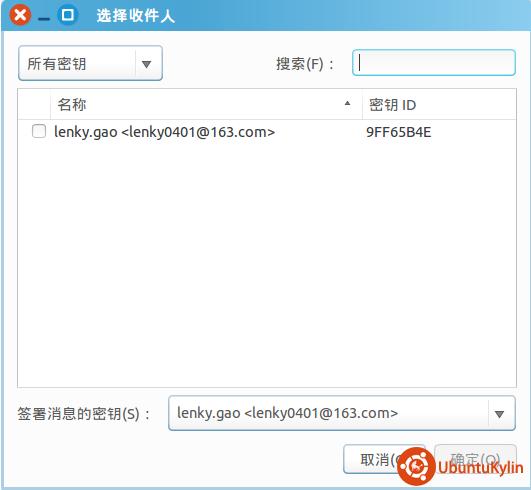
另外,创建的gpg文件在nautilus下没法打开,ubuntu推荐的是kde环境下的图形软件KGpg,下载安装要好久。
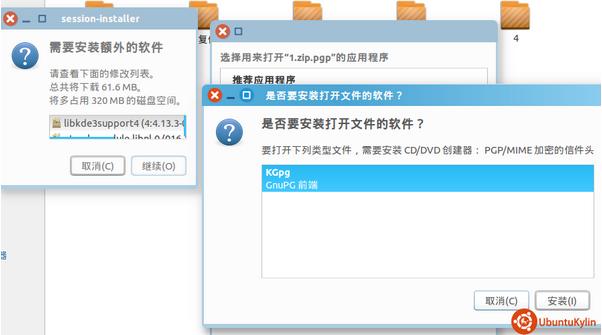
http://askubuntu.com/questions/67995/how-do-you-open-pgp-encrypted-documents-from-nautilus
https://bugs.launchpad.net/debian/+source/seahorse-plugins/+bug/796752/
https://bugs.launchpad.net/ubuntu/+source/seahorse-plugins/+bug/862609
5,sudo apt-get install nautilus-emblems
在文件/文件夹图标上显示额外的图标
在属性里选择:
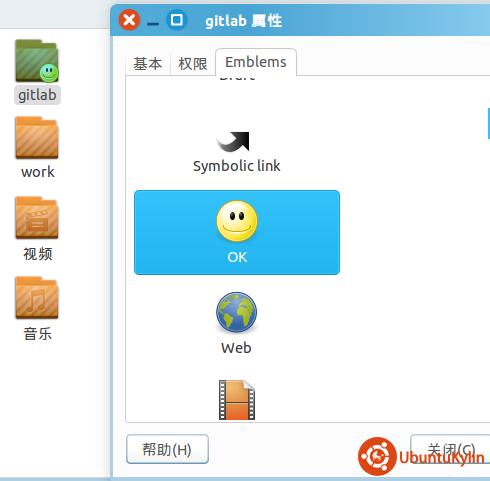
然后就是这样的效果:
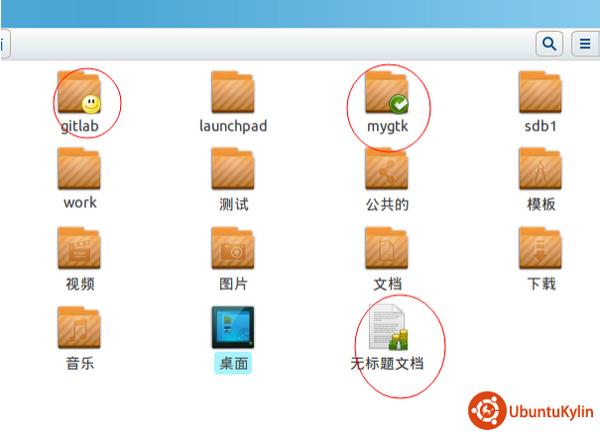
6,sudo apt-get install nautilus-gtkhash
计算各种hash值
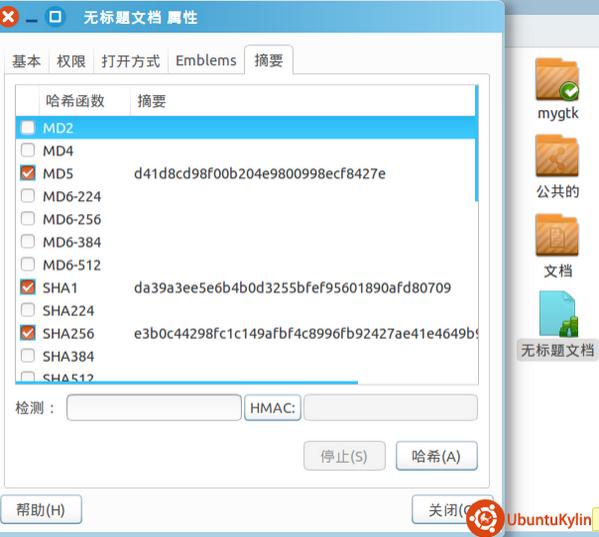
注:以上图片上传到红联Linux系统教程频道中。
另外两个:
7,nautilus-filename-repairer
This is a Nautilusextension which repairs filename which uses wrong
encoding in Nautilus. This extensionprovides the context menu for any
file whose filename uses wrong encoding,so that you cannot read the
filename in Nautilus.
. You can find a candidate for filenamein context menu or submenu.
This extension also provides a decodedname for URL encoded filename.
8,sudo apt-get install nautilus-ideviceinfo
utility showinginformation of idevices on nautilus
其他这些插件,感兴趣的同学也可以安装试试,都可通过sudo apt-getinstall xxx进行安装:
nautilus-actions
nautilus-pastebin nautilus-compare
nautilus-qdigidoc nautilus-data
nautilus-script-audio-convert nautilus-dbg
nautilus-script-collection-svn nautilus-dropbox
nautilus-script-debugnautilus-emblems
nautilus-script-manager nautilus-filename-repairer
nautilus-scripts-manager nautilus-gtkhash
nautilus-sendto nautilus-ideviceinfo
nautilus-sendto-empathy nautilus-image-converter
nautilus-share nautilus-image-manipulator
nautilus-wipenautilus-open-terminal

