实验背景:
程序源代码编译安装通常需要如下三个步骤:./configure à make à make install
第一步:执行源代码路径下的configure脚本
此步骤的目的是:a,检查编译环境是否完备;b,通过configure脚本选项使用户可以定制编译配置,如 --prefix=PATH 指定程序安装路径
第二步:make命令 # 自动执行编译
第三步:make install命令 #将编译好的程序放入指定的路径或默认路径下
实验目的:
通过源代码编译安装Apache,并开启此服务。最后测试web服务是否开启。
实验环境:
VmwareWorkstation 9,CentOS 6.4,httpd-2.4.7.tar.gz
实验步骤:
1,下载Apache的主程序包httpd。
(官网http://httpd.apache.org或是其它镜像网站下载)
2,解压出源程序,并进入源程序目录
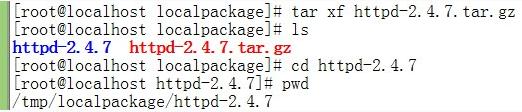
在源程序目录下通常有INSTALL、README等文件,在安装之前可以先查看一下这些文件。比如INSTALL文件记录了此程序的安装步骤,告知了完整的编译安装步骤参考网址:http://httpd.apache.org/docs/2.4/install.html
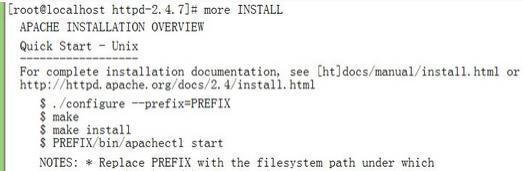
3,执行configure脚本,开始检查编译环境
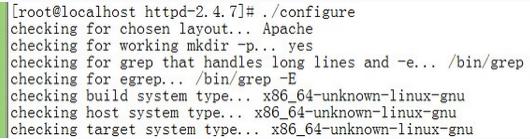
正常执行结束,没有error信息即可
4,自动执行编译
[root@localhost httpd-2.4.7]# make
5,安装已编译完成的程序
[root@localhost httpd-2.4.7]# make install
默认是安装在 /usr/local/apache2/bin目录下
6,开启Apache服务
[root@localhost httpd-2.4.7]#/usr/local/apache2/bin/apachectl start
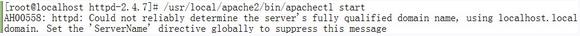
7,测试成功
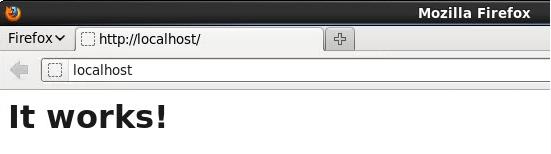
此web page的路径通常在 PREFIX/htdocs/.
实验中遇到的问题:
1,Q:执行configure脚本时,异常退出,报错信息:configure: error: APR not found.Please read the documentation.
A:查看Apache的编译安装说明(http://httpd.apache.org/docs/2.4/install.html),其中Requirements中指出安装Apache之前,系统上需安装APR和APR-Util。按照操作说明,下载APR和APR-Until源程序包,并解压缩至Apache源程序目录下的./srclib/apr 和 ./srclib/apr-util目录下。再次执行configure脚本即可顺利通过。(或者分别编译安装APR和APR-Util源程序包后也可以正常执行configure脚本)
2,Q:执行configure脚本时,异常退出,报错信息:configure: error: pcre-config for libpcre not found. PCRE isrequired and availbe from http://pcre.org/
A:同理,下载pcre源程序包,编译安装后,即可解决。
3,Q:编译安装完成Apache并开启服务后,浏览器中输入http://locahost可验证成功,但是 http://本机IP 无法访问。
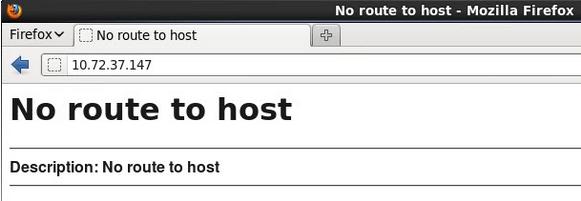
注:以上图片上传到红联Linux系统教程频道中。
A:通过命令 serviceiptables stop临时禁用防火墙,即可正常访问。
(但是接下来即使再start iptables, 甚至apachectl stop,此网页仍可访问,像是访问的是缓存,如何清除?)
If you have the default firewall rules enabledyou will not be able to access Apache without some additional configuration.The simplest solution is to run the system-config-firewall tool and check the'WWW (HTTP)` checkbox.
You can also disable the firewalltemporarily by running:
service iptables stop

